4th Jan, 2013, 01:16 AM
Hi,
i'm breaking my head about this xvid-playback issue so i finally started a thread about it.
Here's the problem (sorry about the bad picture quality):
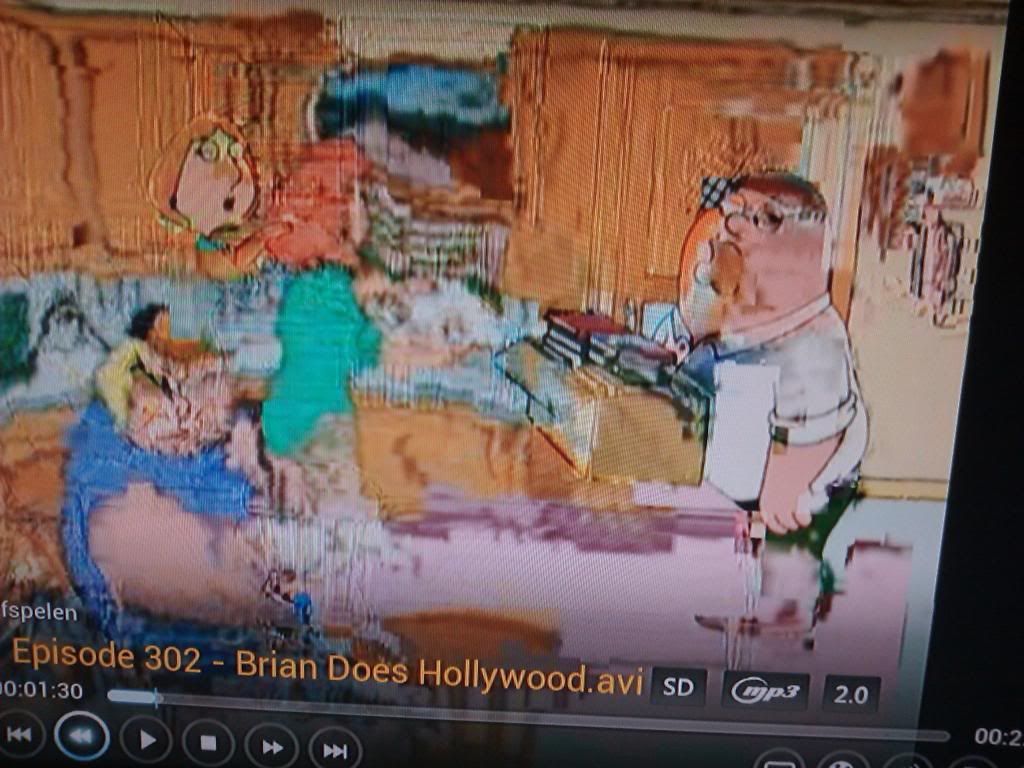

This however doesn't happen all the time,it plays ok but then for a second or two i get the garbage images above and this repeats multiple times over the entire episode.
MediaInfo data:
The problem always occurs,upnp-,samba-,usb-source...it doesn't make any difference.
I'm on the latest xbian-build (RC2 compiled yesterday) but the previous version also had this problem.
I'm using a 128MB/128MB memorysplit.
Any ideas?
Greetz
i'm breaking my head about this xvid-playback issue so i finally started a thread about it.
Here's the problem (sorry about the bad picture quality):
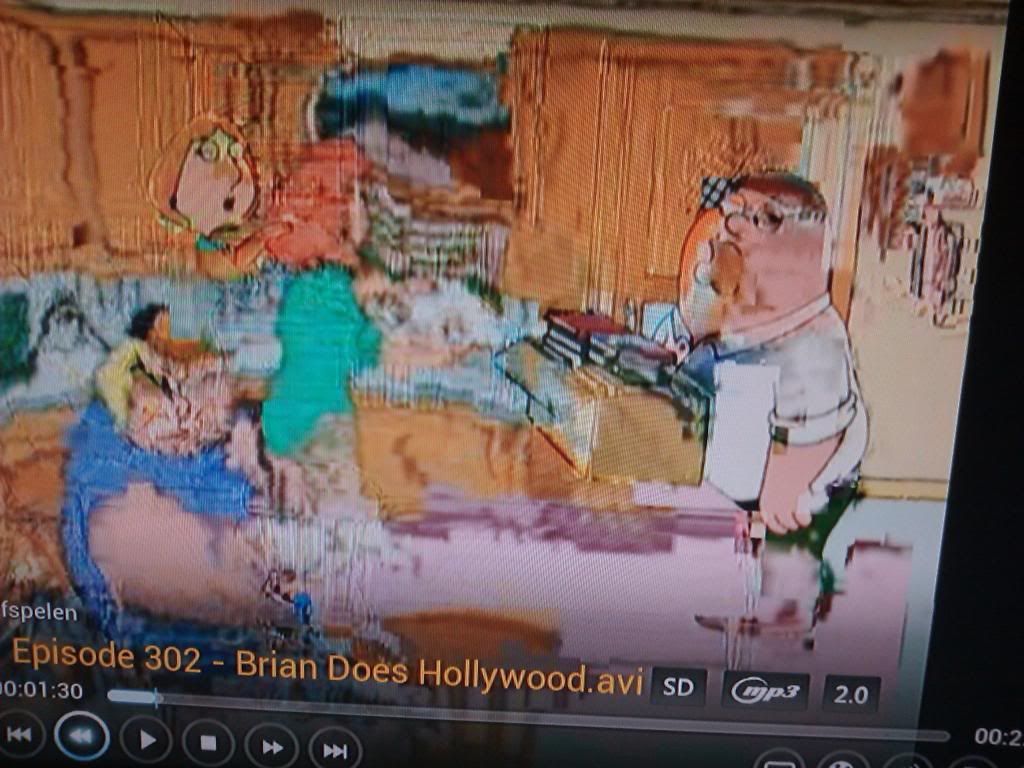

This however doesn't happen all the time,it plays ok but then for a second or two i get the garbage images above and this repeats multiple times over the entire episode.
MediaInfo data:
Code:
General
Complete name : Z:\Torrent\family guy season3\Episode 302 - Brian Does Hollywood.avi
Format : AVI
Format/Info : Audio Video Interleave
File size : 136 MiB
Duration : 22mn 33s
Overall bit rate : 844 Kbps
Writing application : VirtualDubMod 1.5.1.1a (build 1639/release)
Writing library : VirtualDubMod build 1639/release
Video
ID : 0
Format : MPEG-4 Visual
Format profile : Advanced Simple@L3
Format settings, BVOP : No
Format settings, QPel : No
Format settings, GMC : 2 warppoints
Format settings, Matrix : Default (H.263)
Codec ID : XVID
Codec ID/Hint : XviD
Duration : 22mn 33s
Bit rate : 643 Kbps
Width : 640 pixels
Height : 480 pixels
Display aspect ratio : 4:3
Frame rate : 23.976 fps
Color space : YUV
Chroma subsampling : 4:2:0
Bit depth : 8 bits
Scan type : Progressive
Compression mode : Lossy
Bits/(Pixel*Frame) : 0.087
Stream size : 104 MiB (76%)
Writing library : XviD 0.0.09 (UTC 2003-03-25)
Audio
ID : 1
Format : MPEG Audio
Format version : Version 1
Format profile : Layer 3
Mode : Joint stereo
Mode extension : MS Stereo
Codec ID : 55
Codec ID/Hint : MP3
Duration : 22mn 33s
Bit rate mode : Constant
Bit rate : 192 Kbps
Channel(s) : 2 channels
Sampling rate : 48.0 KHz
Compression mode : Lossy
Stream size : 31.0 MiB (23%)
Alignment : Split accross interleaves
Interleave, duration : 42 ms (1.00 video frame)
Interleave, preload duration : 464 msThe problem always occurs,upnp-,samba-,usb-source...it doesn't make any difference.
I'm on the latest xbian-build (RC2 compiled yesterday) but the previous version also had this problem.
I'm using a 128MB/128MB memorysplit.
Any ideas?
Greetz

