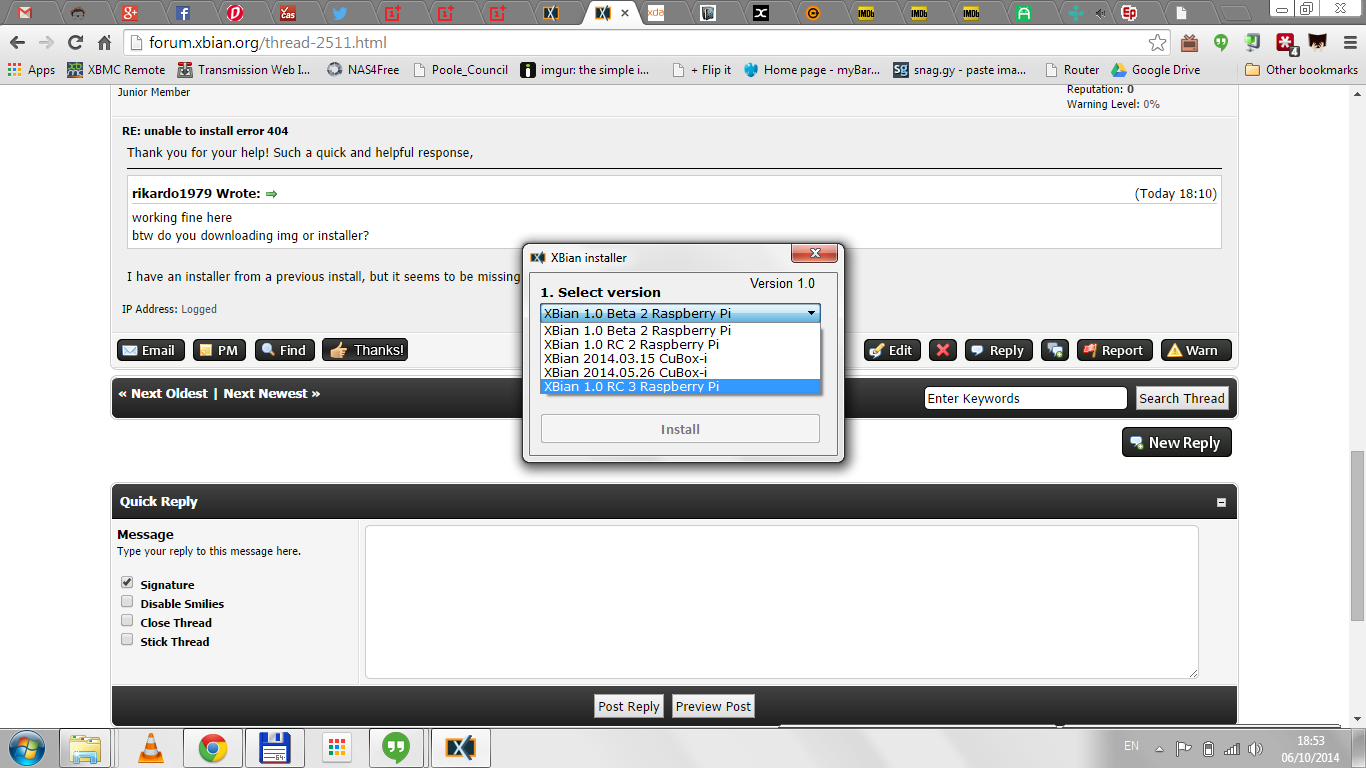When I go to the downloads page to install rc3, I go to the install page and I get error 404. is this happening to everybody? Is there a way to install an image? Basically, I have been unable to use RC 2, and I am hoping that RC3 will work. I apologize if there is already a forum on this, but I have done a search and cannot find anything. I have also waited a couple weeks for this to clear up, it's possibly be on my side.
working fine here
btw do you downloading img or installer?
Thank you for your help! Such a quick and helpful response,
(7th Oct, 2014 03:10 AM)rikardo1979 Wrote: [ -> ]working fine here
btw do you downloading img or installer?
I have an installer from a previous install, but it seems to be missing the RC 3.
(7th Oct, 2014 03:11 AM)Liggerstuxin Wrote: [ -> ]Thank you for your help! Such a quick and helpful response,
(7th Oct, 2014 03:10 AM)rikardo1979 Wrote: [ -> ]working fine here
btw do you downloading img or installer?
I have an installer from a previous install, but it seems to be missing the RC 3.
which version of installer? as on the latest Win installer the RC3 is the last one at the bottom of the list as you can see
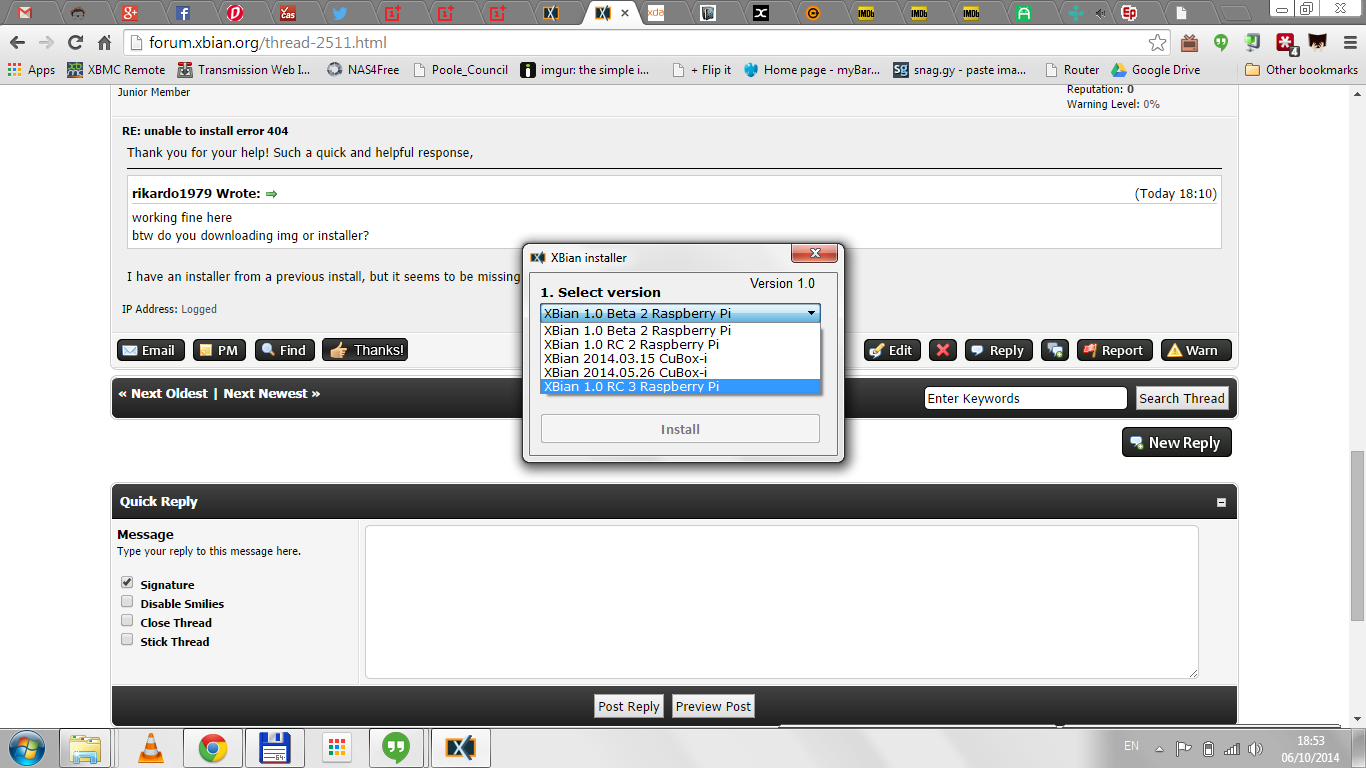
Apparently I have the older version of the installer which does not include RC 3. I wasn't sure if the RC3 with automaticly be included in my old installer. For whatever reasonm I cannot access the downloads on any computer or tabket in my house. I did not think that the problem was from my end at first until today. I'm not sure the reason that it's giving get me that error 404 not found, buts it's still giving it to me (not that I need access anymore), but the image given to me works great.
This community is so freaking helpful. You guys should get paid for this. Better customer service than fourtune 500 companies, but for an open source project. Faith in humanity restored. Much love. <3
(7th Oct, 2014 03:54 AM)rikardo1979 Wrote: [ -> ] (7th Oct, 2014 03:11 AM)Liggerstuxin Wrote: [ -> ]Thank you for your help! Such a quick and helpful response,
(7th Oct, 2014 03:10 AM)rikardo1979 Wrote: [ -> ]working fine here
btw do you downloading img or installer?
I have an installer from a previous install, but it seems to be missing the RC 3.
which version of installer? as on the latest Win installer the RC3 is the last one at the bottom of the list as you can see
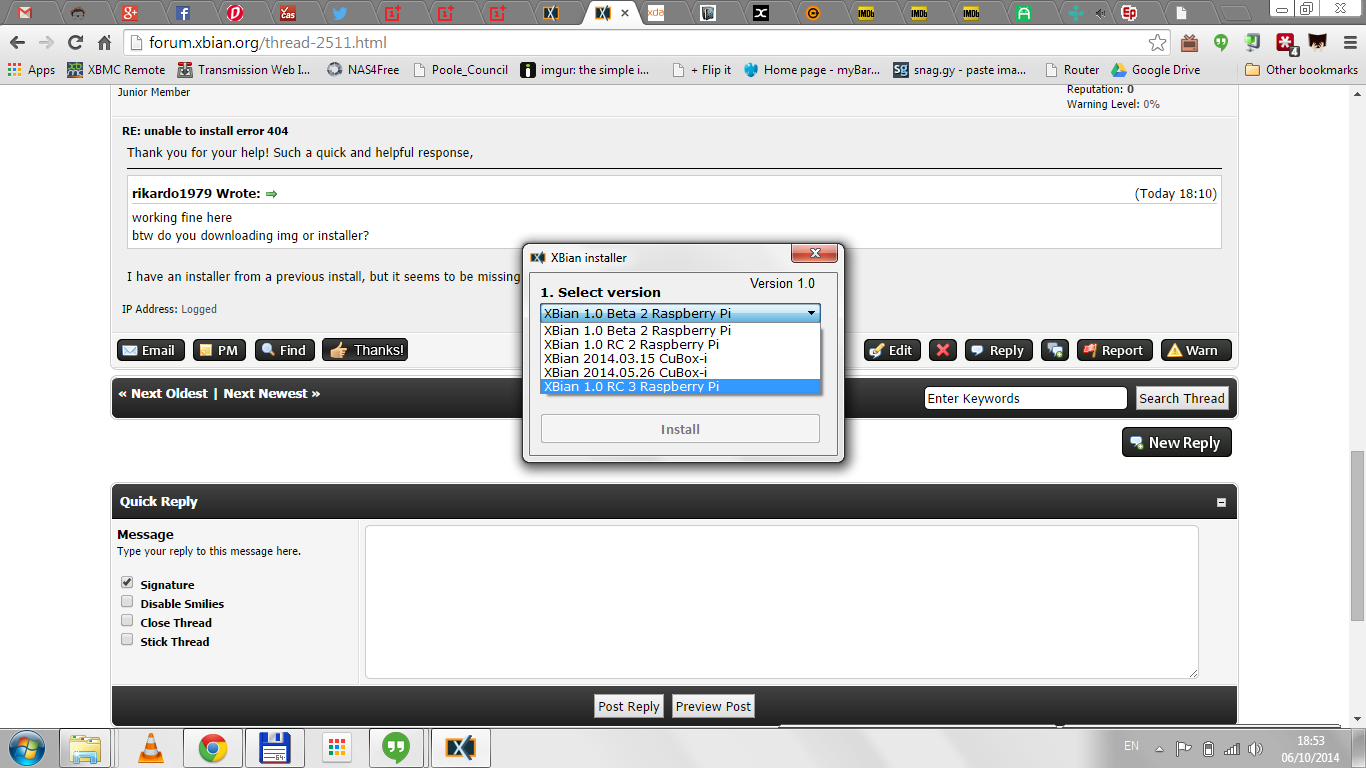
The installer just downloads a list of available versions from sourceforge. It should therefor automatically update itself.
Yeah, that was my first thought. Apparently I have some issues here. Not only can I not access the downloads page, but my installer does not show RC3.

(7th Oct, 2014 07:39 AM)CurlyMo Wrote: [ -> ]The installer just downloads a list of available versions from sourceforge. It should therefor automatically update itself.
(7th Oct, 2014 07:43 AM)Liggerstuxin Wrote: [ -> ]Yeah, that was my first thought. Apparently I have some issues here. Not only can I not access the downloads page, but my installer does not show RC3.

(7th Oct, 2014 07:39 AM)CurlyMo Wrote: [ -> ]The installer just downloads a list of available versions from sourceforge. It should therefor automatically update itself.
and can you access the site
http://sourceforge.net/projects/xbian/files/release/ or
http://sourceforge.net/ itself? if not than for some reason your connection is blocking an access to this site
Rikardo
http://www.xbian.org/download is what doesn't work for me. The link I press from the main Paige for xbian. Both of those links you gave me work. And also I was mistaken about RC#3 not being available in the installer. It wasn't there many times before when I checked, but today it is. Those two you gave me work.
(7th Oct, 2014 04:06 PM)Liggerstuxin Wrote: [ -> ]Rikardo
http://www.xbian.org/download is what doesn't work for me. The link I press from the main Paige for xbian. Both of those links you gave me work. And also I was mistaken about RC#3 not being available in the installer. It wasn't there many times before when I checked, but today it is. Those two you gave me work.
aaa

but you trying to access wrong page, it does not exist on our server
the right site is
http://www.xbian.org/getxbian/ when you click on Download on main page
http://xbian.org
not sure where did you get that link from?
maybe you have some very old cache in your browser or something, try to clear your cache etc in it and try
That's so weird. I clean the cache on multiple browsers as it's still there, on multiple computers even. I'm getting an older version of the site? So cazy. All the links I've been handed work, but when I use xbian from xbian.org, it doesn't send me to "getxbian" but it sends me to ( when I press "get xbian now. Download xbian") it sends me to xbian.download/ and no thttp://www.xbian.org/getxbian/ .
404
Not Found
If you wish to report this error page, please contact the website owner.
If you are the website owner: It is possible you have reached this page because the server has been misconfigured. If you were not expecting to see this page, please contact your hosting provider. If you do not know who your hosting provider is, you may be able to look it up by Googling "whois"and your domain name. This will tell you who your IP is registered to.
Note: Although this site is running LiteSpeed Web Server, it almost certainly has no other connection to LiteSpeed Technologies Inc. Please do not send email about this site or its contents to LiteSpeed Technologies Inc.
About LiteSpeed Web Server:
LiteSpeed Web Server is a high-performance Apache drop-in replacement. Web hosts use LiteSpeed Web Server to improve performance and stability and lower operating costs. If you would like to learn more about how LiteSpeed Web Server helps web hosts provide a better Internet experience, please visit here.
Please be advised that LiteSpeed Technologies Inc. is not a web hosting company and, as such, has no control over content found on this site.
strange. from where ever I try it, computers, phones, tablets, it always get me to the right page.
So you saying even you trying to click on the link I have provided in my previous post, your browser trying to redirect you to /downloads instead of /getxbian?
Im afraid there is something wrong on your side, I have tried on multiple devices and multiple ISP connections and all good
The big orange "Download XBian" button links to /download/. I'm fixing it right now.
Edit: I'm not actually. It seems it's a static page and can't be changed through Wordpress. Ping @
CurlyMo?