you are not giving up do you?

like your spirit but you going to be really disappointed.
read up a bit of encoding/decoding of video and codecs before you go high

just my suggestion
(4th Feb, 2015 03:21 AM)IriDium Wrote: [ -> ]@Exnor Thanks for the info - that will enable other users to "experiment" and see what results they get.
Off topic: Yes the RSA (I think) are in cahoots with BB suppliers in the UK (at a cost of £3,000,000 pa) to monitor BB torrent traffic and collect IP addresses which they then pass onto the BB supplier, who then can suspend your BB connection without notice. Many Torrent sites are already blocked.
I'm glad we live in a free world!!!
Off topic: wow that sucks in the UK
On topic: Any idea if the GPU can be programed to handle decoding algorithms (soft mode) ?
Alright, alright, I am not getting high on my expectations ... but hope is the last to die.

Maybe we get again a little solution wonder like with the DTS problem a year ago.

Here I found a link for some .265 files:
http://www.filedropper.com/hevc (use or
just delete it)
... and the prosecution in the UK sucks big time. Sorry for you, mates.
This is Big Buck Bunny 720p encoded in H.265 (99 Megabyte), my tablet can play it but I only get about 10fps. It may be possible to do video based GPU computing on the RPi in the future, who knows. Not hardware decoding..GPU accelerated computing.
http://www.elecard.com/assets/files/other/clips/bbb_720p_c.ts
Couple of screenshots, quality is amazing for a file so small.


My AMD E350 netbook cannot keep up decoding 720p HEVC in fast moving scenes, which shows how computationally demanding it is. The same holds for my 1st gen Moto G (Snapdragon 400, Adreno 305) with the S/W decoder in MXPlayer. Any half-decent x86 dual core should play those files just fine though, as you've tested yourself as well.
Both the Moto G and the new RPi 2 are based on quad-core cortex A7 CPU's, with a 300MHz frequency advantage for the Moto G. So with standard S/W decoders the RPi will not be able to play 720p HEVC files.
As far as I understand, the only feasible path for optimized decoders on the RPi 2 would be to use its NEON SIMD extensions. Such decoders are already available in an academic setting as well as commercially (e.g., PathPartner
claims to decode 720p@30fps on a single core cortex a9). All in all, I believe with a heavily optimized NEON decoder the RPi 2
might be able to
eventually play low bitrate 720p HEVC files. This coincides with the
response over at the raspberry pi forum.
Just like you I continue to be staggered by the amazing quality of HEVC for small filesizes (check for instance the filesizes of Family Guy episodes). But if you really want to move to HEVC then it'd be better to choose a platform that supports it in hardware (like the new rockchip's or amlogic s805/s812) rather than betting on the RPi 2.
so all in all this missing the purpose.
why we would want to stretch it to play something with such quality limitations where you can have much better quality using other codes

I think u see where I pointing
Narotic, thumbs up!

(4th Feb, 2015 06:47 PM)rikardo1979 Wrote: [ -> ]so all in all this missing the purpose.
why we would want to stretch it to play something with such quality limitations where you can have much better quality using other codes 
I think u see where I pointing
I think, you misunderstood something there. It has CRAZY GOOD quality, even with
an average filesize for a Family Guy or The Big Bang Theory episode like 30 MB.
The other codecs are crap regarding filesize/quality when it comes to comparison. A
350 MB HEVC version of Big Hero 6 looks way better than its opponent on 600 or
even 900 MB.
But again ... I am not talking about those examples used on the website posted by
Exnor (elecard or so), just the stuff used in the scene. I have no clue how they are
coding it, but that is why I found/posted that filehosting link.
Ah, well, now I see your point, Rikardo. You mean with quality limitation the probable
720p or 480p maxium ... but I (and so many more, I guess) would be happy, even if
it works only with the 480p material. That looks soooo brilliant, too. =)
The quality of H.265 is actually better all the way around Richard, it is just CPU intensive.
I men you have perfect quality with less power needed. I don't care about size of the file as the storage capacity is not an issue these days
Ah, well, you are entitled to your oppinion, of course, but
I guess, the whole lot of users world-wide does care about
saving storage capacity (with even better quality).
3 movie files in 1 GB sounds way better than 1.

if I not be able to play full fat 1080p/DTS at least than I am not really interested. and this would hardly be achievable on RPi hardware with only SW decoding
Tried to play 1080p H.265 video with only stereo sound on my i7 machine today and it looks like this
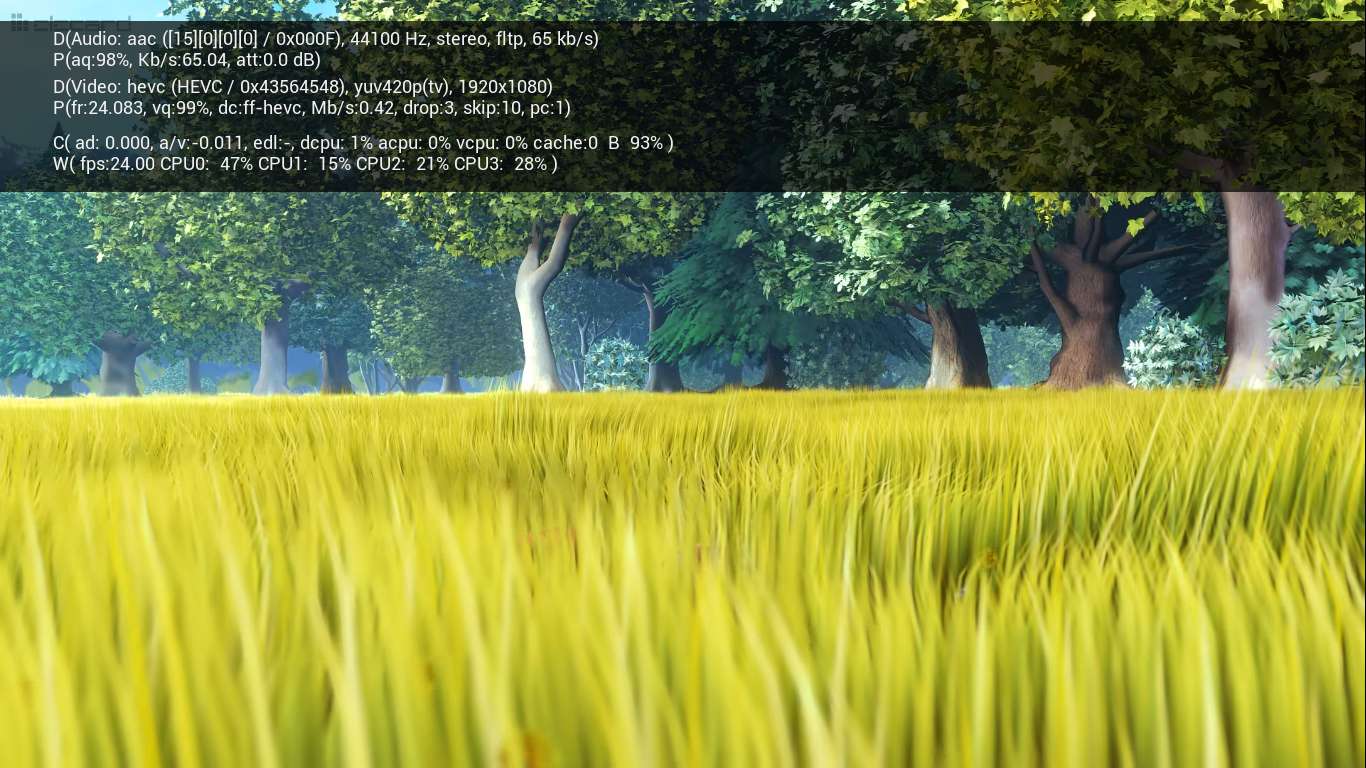
(8th Feb, 2015 12:41 AM)rikardo1979 Wrote: [ -> ]if I not be able to play full fat 1080p/DTS at least than I am not really interested. and this would hardly be achievable on RPi hardware with only SW decoding
Tried to play 1080p H.265 video with only stereo sound on my i7 machine today and it looks like this
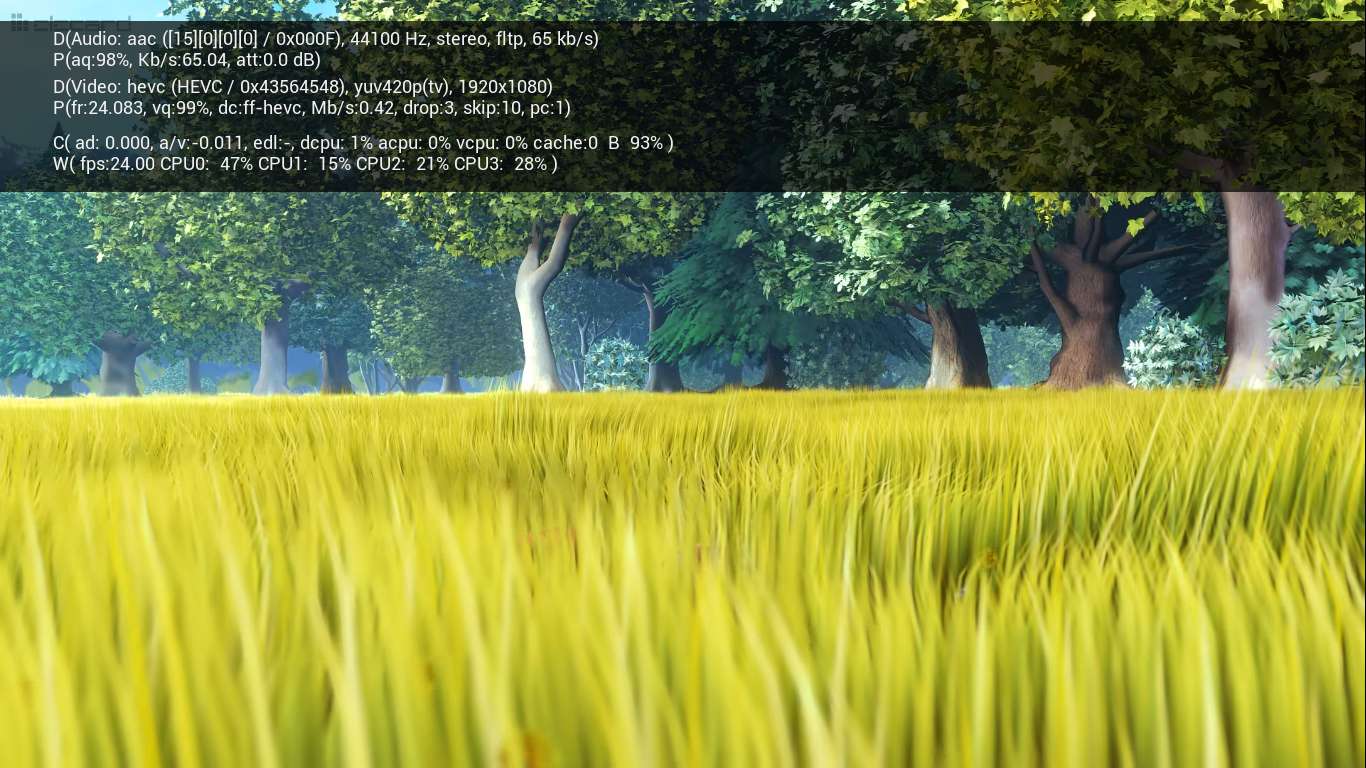
yeah... for now Kodi is shit for playing HEVC (high cpu load), just try MPC-HC or potplayer in hw mode, you'll see diference , muuuuch better

Of course, you're right, but for now its Kodi, not XBMC

I'm looking forward to the release Kodi with HEVC HW decoding, hevc is incredible, on other players I can play small hevc_720p files even on old APU E350 , Kodi unfortunately, can not

I am disappointed that Pi2 can't play x265

this is a big flaw.
 like your spirit but you going to be really disappointed.
like your spirit but you going to be really disappointed.
 like your spirit but you going to be really disappointed.
like your spirit but you going to be really disappointed.


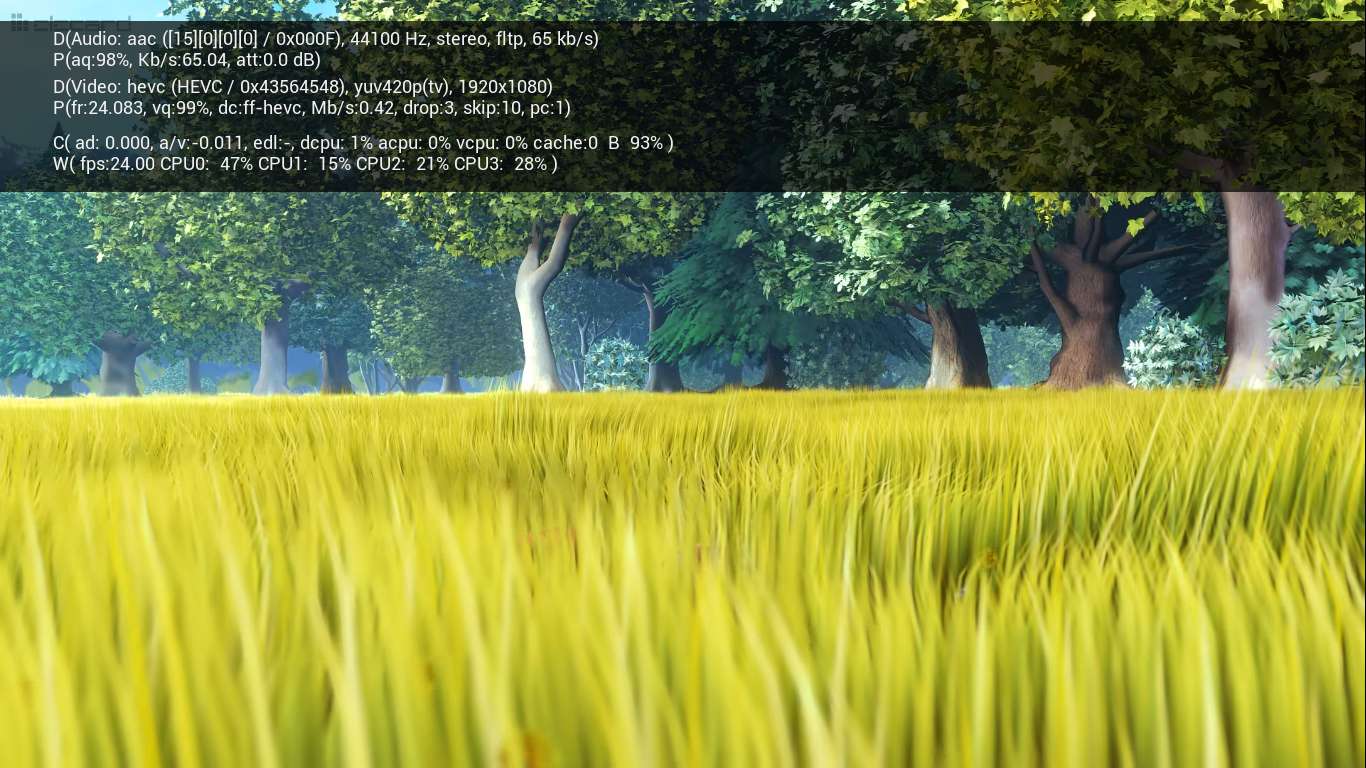

 this is a big flaw.
this is a big flaw.