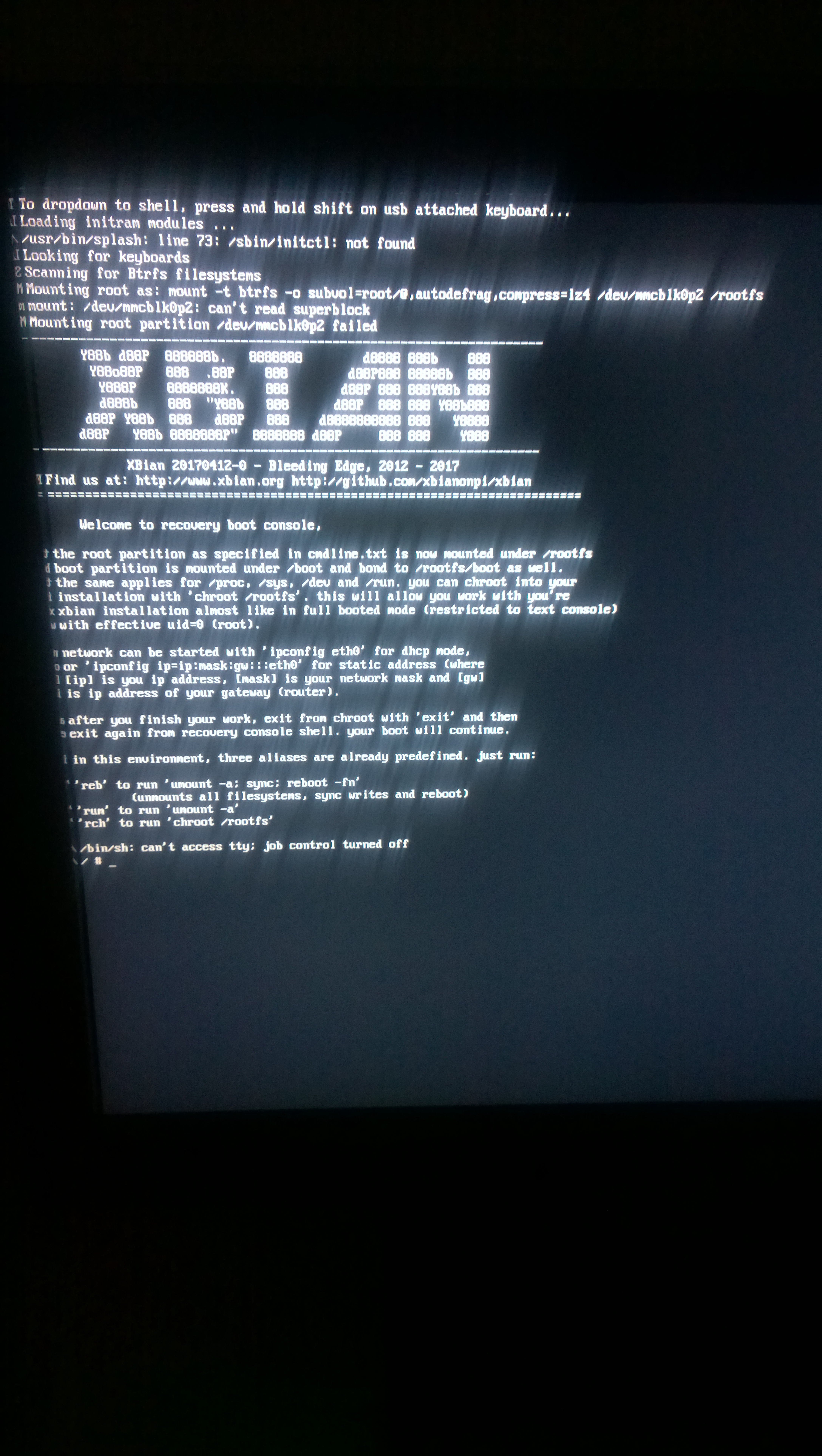+- Forum (http://forum.xbian.org)
+-- Forum: Software (/forum-6.html)
+--- Forum: Installation (/forum-16.html)
+--- Thread: [SOLVED] After updating yesterday... (/thread-3557.html)
RE: After updating yesterday... - duno - 14th Aug, 2016 06:20 AM
Ok, no backup, so there is no chance to restore the Superblock ...
Not nice, but ok if there is no answer for my question!
So Xbian is totally unsecure.
I allways need a complete backup before i am updating/upgrading Xbian.
Sure, i still have my configs saved, but "normally" that is not the "normal" way!
I upgraded many Computers from one "LTS" to another without any problems.
In that case it is Ubuntu, 12.04 to 14.04 to 16.04 ...
But Xbian do not seem to have an LTS ... even no secure "upgrade" ...

RE: After updating yesterday... - Nachteule - 14th Aug, 2016 08:09 AM
(14th Aug, 2016 06:20 AM)duno Wrote: Ok, no backup, so there is no chance to restore the Superblock ...
Not nice, but ok if there is no answer for my question!
So, you have to ask the BTRFS experts, why they are making a useless btrfs.fsck So far, this is not the right place for doing this

Quote:So Xbian is totally unsecure.
I allways need a complete backup before i am updating/upgrading Xbian.
Sure, i still have my configs saved, but "normally" that is not the "normal" way!
I upgraded many Computers from one "LTS" to another without any problems.
In that case it is Ubuntu, 12.04 to 14.04 to 16.04 ...
But Xbian do not seem to have an LTS ... even no secure "upgrade" ...
Sorry for that, but IMO you are writing completely bullshit.
All the time I'm using XBian never had issues updating packages, and believe me - I'm using XBian for a very long time with 5 devices (2x RPi, 1x RPi2, 1x RPi3, 1x i.MX6/Humminboard)
Maybe you have hardware failure, you never told us if you used different PSU of sd-card, if you are overclocking or if CPU is overheating (RPi3 has critical thermal design) or or or ....
Many many reasons are possible for crashing your system
But I think all further discussion will be useless
RE: After updating yesterday... - duno - 16th Aug, 2016 02:12 AM
(14th Aug, 2016 08:09 AM)Nachteule Wrote: Sorry for that, but IMO you are writing completely bullshit.
bullshit is one thing, security another ... but as you wrote "IMO" ...
BTRFS: bad superblock - solved
Please mark as solved.
I bought another SD-Card, because my PI3 will not boot with Xbian as it do with Ubuntu or Raspbian.
Maybe my fault ... will try to figure out that later.
What i have done:
I downloaded
Code:
XBian_2016.08.05_rpi.img.gzCode:
XBian_2016.08.12_rpi.img.gzTried both images via dd to the SD-Card, not booting.
Then i found my old one, XBian_preliminary_rpi3.img.gz.
Dumped it to the SD-Card and the PI2 was booting.
After that i connected the PI2 with a Multi-Card-Reader (incl. the "broken" SD-Card) and then i connected via ssh.
Code:
uname -a
Linux xbian 4.4.3+ #2 SMP Thu Mar 3 18:44:04 CET 2016 armv7l GNU/LinuxCode:
sudo btrfs-show-super /dev/sda2
...Code:
sudo btrfs-show-super -a /dev/sda2
...Code:
sudo btrfsck -s 1 /dev/sda2
using SB copy 1, bytenr 67108864
Checking filesystem on /dev/sda2
UUID: 2dcbf32f-7a95-41ff-bf52-65d5b4f547a5
checking extents
checking free space cache
checking fs roots
checking csums
checking root refs
found 2153108657 bytes used err is 0
total csum bytes: 5325724
total tree bytes: 217186304
total fs tree bytes: 191053824
total extent tree bytes: 18137088
btree space waste bytes: 41469442
file data blocks allocated: 7247892480
referenced 6437621760
Btrfs v3.16-4-ga81918d-dirtyCode:
sudo apt-get install btrfs-toolsRestoring the matching superblock
Code:
sudo btrfs-select-super -s 1 /dev/sda2
ERROR: superblock checksum mismatch
using SB copy 1, bytenr 67108864Code:
sudo mount /dev/sda2 /mntAfter that i was able to copy (backup) all the files from /mnt that i need.
But, the greatest success is, the PI2 is booting again from the "broken" SD-Card after restoring the superblock

BTW. As i have seen, last Kernel was 4.14+ (last_good_known) and not 4.15+ when i upgraded to 4.16+
RE: After updating yesterday... - Nachteule - 16th Aug, 2016 03:18 AM
(16th Aug, 2016 02:12 AM)duno Wrote: BTRFS: bad superblock - solved
Please mark as solved.
Really good news

Quote:I bought another SD-Card, because my PI3 will not boot with Xbian as it do with Ubuntu or Raspbian.
Maybe my fault ... will try to figure out that later.
Good decision
Quote:What i have done:
I downloaded
Code:
XBian_2016.08.05_rpi.img.gzCode:
XBian_2016.08.12_rpi.img.gz
Tried both images via dd to the SD-Card, not booting.
Is this typo or did you tried an image for RPi1 running on an RPi2 or 3?
This can not work
 (Kernel is too different)
(Kernel is too different)Quote:Then i found my old one, XBian_preliminary_rpi3.img.gz.
Dumped it to the SD-Card and the PI2 was booting.
After that i connected the PI2 with a Multi-Card-Reader (incl. the "broken" SD-Card) and then i connected via ssh.
Code:
uname -a
Linux xbian 4.4.3+ #2 SMP Thu Mar 3 18:44:04 CET 2016 armv7l GNU/Linux
Code:
sudo btrfs-show-super /dev/sda2
...
Code:
sudo btrfs-show-super -a /dev/sda2
...
Code:
sudo btrfsck -s 1 /dev/sda2
using SB copy 1, bytenr 67108864
Checking filesystem on /dev/sda2
UUID: 2dcbf32f-7a95-41ff-bf52-65d5b4f547a5
checking extents
checking free space cache
checking fs roots
checking csums
checking root refs
found 2153108657 bytes used err is 0
total csum bytes: 5325724
total tree bytes: 217186304
total fs tree bytes: 191053824
total extent tree bytes: 18137088
btree space waste bytes: 41469442
file data blocks allocated: 7247892480
referenced 6437621760
Btrfs v3.16-4-ga81918d-dirty
Code:
sudo apt-get install btrfs-tools
Restoring the matching superblock
Code:
sudo btrfs-select-super -s 1 /dev/sda2
ERROR: superblock checksum mismatch
using SB copy 1, bytenr 67108864
Code:
sudo mount /dev/sda2 /mnt
After that i was able to copy (backup) all the files from /mnt that i need.
But, the greatest success is, the PI2 is booting again from the "broken" SD-Card after restoring the superblock
BTW. As i have seen, last Kernel was 4.14+ (last_good_known) and not 4.15+ when i upgraded to 4.16+
Hmmm, very interesting. So btrfs tool running on a RPi2 was able to repair damaged fs, and ubuntu was not able to do this, very strange.
Quote:Btrfs v3.16-4-ga81918d-dirty[
I`m only a bit confused about the version number of btrfs tools. On debian there is 3.17, and ahh, hold on, on our repo there is 3.16 in stable and 4.3 in staging
RE: After updating yesterday... - Nachteule - 16th Aug, 2016 03:20 AM
Marked as solved
RE: After updating yesterday... - duno - 16th Aug, 2016 03:58 AM
(16th Aug, 2016 03:18 AM)Nachteule Wrote: Is this typo or did you tried an image for RPi1 running on an RPi2 or 3?
This can not work(Kernel is too different)
I do not understand that, for sure, the armhf-Kernel is also working on the PI2/3
Only the PI3 can work with the new arm64-Kernel.
But in the moment, for example, i am able to boot my PI2 and PI3 with an SD-Card from an PI-B (4.4.16+) with wheezy.
Also USB-Booting, without an SD-Card, is working with a clone from an SD-Card with wheezy, on my PI3.
So it is not depending from the Kernel.
As i said, i'll try to figure out, why Xbian do not like to boot without an SD-Card via USB on the PI3 ...
RE: After updating yesterday... - Nachteule - 16th Aug, 2016 04:14 AM
(16th Aug, 2016 03:58 AM)duno Wrote:(16th Aug, 2016 03:18 AM)Nachteule Wrote: Is this typo or did you tried an image for RPi1 running on an RPi2 or 3?
This can not work(Kernel is too different)
I do not understand that, for sure, the armhf-Kernel is also working on the PI2/3
XBian? I can't believe. Raspbian has two kernels in /boot, one for v6 and one (that one with -v7 suffix) for v7 architecture. Firmware detects arch and boots right kernel for arch
Quote:Only the PI3 can work with the new arm64-Kernel.
Which new arm64 kernel do you mean



Quote:But in the moment, for example, i am able to boot my PI2 and PI3 with an SD-Card from an PI-B (4.4.16+) with wheezy.
Which os?
Quote:Also USB-Booting, without an SD-Card, is working with a clone from an SD-Card with wheezy, on my PI3.
Hey, that's magic. From where does the firmware came from



RE: After updating yesterday... - duno - 16th Aug, 2016 05:25 AM
(16th Aug, 2016 04:14 AM)Nachteule Wrote: Which new arm64 kernel do you mean ...
https://wiki.ubuntu.com/ARM/RaspberryPi/RaspberryPi3
http://kernel.ubuntu.com/~kernel-ppa/mainline/v4.8-rc1/BUILD.LOG.arm64
(16th Aug, 2016 04:14 AM)Nachteule Wrote: Which os?
As i wrote, wheezy (debian 7) and Xubuntu (Xenial, Ubuntu 16.04)
Quote:Also USB-Booting, without an SD-Card, is working with a clone from an SD-Card with wheezy, on my PI3.
(16th Aug, 2016 04:14 AM)Nachteule Wrote: Hey, that's magic. From where does the firmware came from ...
Code:
sudo BRANCH=next rpi-updateRE: After updating yesterday... - ThePumisher - 19th Apr, 2017 07:55 AM
Hello there, i'm new to the forum and i'm not really shure if it is ok to conquer this thread, but my issue seems similar to the other two who posted here.
Code:
[b]Software[/b]
XBian version: from what i understand from the image at the end, it's 20170412-0
XBMC/Kodi version: 17.x
Overclock settings: i haven't done anything i'm aware of, so if it doesn't happen when installing xbian or a new skin, then my answer is no, no overclocking
[b]Hardware[/b]
Device type and model: Raspberry Pi 3 Model B
Power supply rating: 5v-2.5A (from the "Raspberry Pi 3 Official Starter Kit" (amazon.de asin B01D0I5UXK)
SD card size and make/type: 16GB microSD (from the "Raspberry Pi 3 Official Starter Kit" (amazon.de asin B01D0I5UXK)
Network (Ethernet or wireless): wireless
Connected devices (TV, USB, network storage, ...): tv and via wifi a zyxel nas542
[b]Log files[/b]
Link to logfile(s): i've read this http://kodi.wiki/view/Log_file/Easy and as far as i understand this needs a flawlessly runing kodi, which for me is not the case
[b]Problem description:[/b]
The Pi with Xbian was running fine (Kodi 17.x). Yesterday i've decides to search for updates via the gui and it finds maybe a handfull or something including an update for kodi as well as an firmware update. I've properly install all of them using the 'install all' or 'upgrade all' button. After that i've restartet my rasperry (via the gui) and everything was fine. Was watching a couple of series after that and all was well. But when i wanted to use it today, my tv doesn't find kodi in the 'sources'-list. After choosing the hdmi-input from which i connect to the rasperry i found the screen at the end of the post.
[b]How to reproduce:[/b]
By trying to start the Rasperry/Xbian/KodiWhat more infos are needed?
Greetings
ThePumisher
Oh, how do i edit posts?
Something that maybe in interest: My Rasperry's power supply is connected to an extension lead with an switch to power on or off. With switching power on, the Rasperry/Xbian/Kodi is booting. But i'm not shutting it properly down, it turns off with turning the power switch on the extension lead off.
I know this isn't the best thing, but works fine for the last couple of months (until maybe yesterday)
RE: After updating yesterday... - rikardo1979 - 19th Apr, 2017 04:54 PM
(19th Apr, 2017 07:55 AM)ThePumisher Wrote: Hello there, i'm new to the forum and i'm not really shure if it is ok to conquer this thread, but my issue seems similar to the other two who posted here.switching off PSU for your RPi without shuting downs system is very bad practice! Soon or late this will kill your SD card which may be this case. Seems your system is corrupted cos of this.
Code:
[b]Software[/b]
XBian version: from what i understand from the image at the end, it's 20170412-0
XBMC/Kodi version: 17.x
Overclock settings: i haven't done anything i'm aware of, so if it doesn't happen when installing xbian or a new skin, then my answer is no, no overclocking
[b]Hardware[/b]
Device type and model: Raspberry Pi 3 Model B
Power supply rating: 5v-2.5A (from the "Raspberry Pi 3 Official Starter Kit" (amazon.de asin B01D0I5UXK)
SD card size and make/type: 16GB microSD (from the "Raspberry Pi 3 Official Starter Kit" (amazon.de asin B01D0I5UXK)
Network (Ethernet or wireless): wireless
Connected devices (TV, USB, network storage, ...): tv and via wifi a zyxel nas542
[b]Log files[/b]
Link to logfile(s): i've read this http://kodi.wiki/view/Log_file/Easy and as far as i understand this needs a flawlessly runing kodi, which for me is not the case
[b]Problem description:[/b]
The Pi with Xbian was running fine (Kodi 17.x). Yesterday i've decides to search for updates via the gui and it finds maybe a handfull or something including an update for kodi as well as an firmware update. I've properly install all of them using the 'install all' or 'upgrade all' button. After that i've restartet my rasperry (via the gui) and everything was fine. Was watching a couple of series after that and all was well. But when i wanted to use it today, my tv doesn't find kodi in the 'sources'-list. After choosing the hdmi-input from which i connect to the rasperry i found the screen at the end of the post.
[b]How to reproduce:[/b]
By trying to start the Rasperry/Xbian/Kodi
What more infos are needed?
Greetings
ThePumisher
Oh, how do i edit posts?
Something that maybe in interest: My Rasperry's power supply is connected to an extension lead with an switch to power on or off. With switching power on, the Rasperry/Xbian/Kodi is booting. But i'm not shutting it properly down, it turns off with turning the power switch on the extension lead off.
I know this isn't the best thing, but works fine for the last couple of months (until maybe yesterday)
You can try re-flash the system and try if it works. If not than you may need a new card
RE: After updating yesterday... - Nachteule - 20th Apr, 2017 12:10 AM
@ThePumisher
As rikardo1979 already said, it is very bad idea powering off rpi before shutting down.
If you really get this error message can't read superblock, you could try repair your filesystem:
1) connect usb keyboard to the Pi
2) run command btrfs rescue super-recover /dev/mmcblk0p2
3) crossing fingers that this command can find valid copy of superblock
4) run command sync
5) run command reboot -f to reboot Pi
RE: After updating yesterday... - ThePumisher - 20th Apr, 2017 04:31 AM
(20th Apr, 2017 12:10 AM)Nachteule Wrote: 2) run command btrfs rescue super-recover /dev/mmcblk0p2When i run this command it says "All supers are valid, no need to recover"
(20th Apr, 2017 12:10 AM)Nachteule Wrote: 4) run command syncnothing happens
(20th Apr, 2017 12:10 AM)Nachteule Wrote: 5) run command reboot -f to reboot PiAfter rebooting i'm at the same point from my first post
RE: After updating yesterday... - Nachteule - 20th Apr, 2017 04:47 AM
So I can't believe that you get can't read superblock as error message
/boot/cmdline.txt already checked? [1]
Must be something like this:
Code:
telnet zswap.enabled=1 zswap.compressor=lz4 console=tty1 root=/dev/mmcblk0p2 rootflags=subvol=root/@,autodefrag,compress=lz4 rootfstype=btrfs rootwait logo.nologo quiet noswap loglevel=0 partswap startevent=mountall selinux=0 splash nohdparm --startup-event mountall[1] You have to mount first partition before you have access to that folder:
mount /dev/mmcblk0p1 /mnt
cat /mnt/cmdline.txt
RE: After updating yesterday... - ThePumisher - 20th Apr, 2017 05:04 AM
Code:
telnet zswap.enabled=1 zswap.compressor=lz4 console=tty1 root=/dev/mmcblk0p2 rootflags=subvol=root/@,autodefrag,compress=lz4 rootfstype=btrfs rootwait logo.nologo quiet noswap loglevel=0 partswap startevent=mountall selinux=0 splash nohdparm --startup-event mountallThat's my cmdline.txt
wait.
with
mount /dev/mmcblk0p1 /mnt
cat /mnt/cmdline.txt
i get the above, but when enter /boot/cmdline.txt after the above i do get
Code:
telnet: unrecognized option '--startup-event'
BusyBox v1.22.0.git (2013-12-25 06:52:05 CET) multi-call binary.
Usage: telnet [-a] [-1 USER] HOST [PORT]
Connect to telnet server
-a Automatic login with $USER variable
-1 USER Automatic login as USERRE: After updating yesterday... - Nachteule - 20th Apr, 2017 05:16 AM
Hmmm, seems you have to reinstall system
Before doing that, you could run
btrfs check /dev/mmcblk0p2