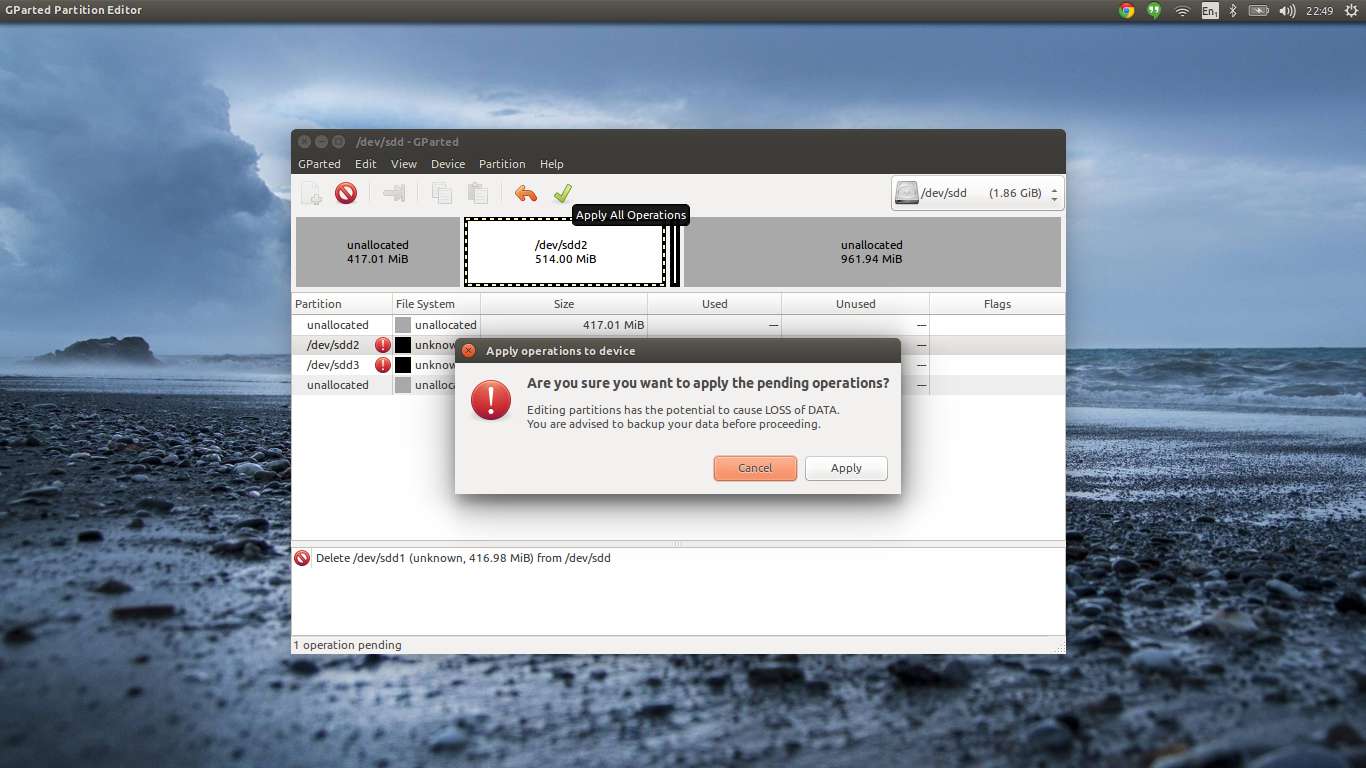+- Forum (http://forum.xbian.org)
+-- Forum: Software (/forum-6.html)
+--- Forum: Installation (/forum-16.html)
+--- Thread: Can't delete anything from my SD card (/thread-2722.html)
Can't delete anything from my SD card - Zeilloc - 10th Feb, 2015 07:59 AM
Hi,
I am a Raspbmc user, wanted to try Xbian. So I removed the SD card of my RPi and used the Linux installer to try to get Xbian. I have a problem while trying installing Xbian : everything seems to happen well (downloading RPI lastest version, deleted sdcard, installing...), no error popup, but when I put the sdcard back to the RPi guess what I see... still Raspbmc. It doesn't want to leave the sdcard!
Problem description:
I tried to remove manually the 2 partitions i have of the sdcard with GParted, right click > Delete partitions, processing, no error, but are still there after the process...
Here is somtthing I found in the terminal:
Terminal
(gpartedbin:3918): GLib-CRITICAL **: Source ID 5383 was not found when attempting to remove it
(gpartedbin:3918): GLib-CRITICAL **: Source ID 5657 was not found when attempting to remove it
(gpartedbin:3918): GLib-CRITICAL **: Source ID 5656 was not found when attempting to remove it
(gpartedbin:3918): GLib-CRITICAL **: Source ID 5660 was not found when attempting to remove it
(gpartedbin:3918): GLib-CRITICAL **: Source ID 5659 was not found when attempting to remove it
(gpartedbin:3918): GLib-CRITICAL **: Source ID 5665 was not found when attempting to remove it
(gpartedbin:3918): GLib-CRITICAL **: Source ID 5657 was not found when attempting to remove it
(gpartedbin:3918): GLib-CRITICAL **: Source ID 5656 was not found when attempting to remove it
(gpartedbin:3918): GLib-CRITICAL **: Source ID 5660 was not found when attempting to remove it
(gpartedbin:3918): GLib-CRITICAL **: Source ID 5659 was not found when attempting to remove it
(gpartedbin:3918): GLib-CRITICAL **: Source ID 5665 was not found when attempting to remove it
I tried that to reformat the partition with terminal:
Terminal
zeilloc@Zeilloc-desktop:~$ df
Sys. de fichiers blocks de 1K Utilisé Disponible Uti% Monté sur
/dev/sda5 411028648 243132864 146993700 63% /
none 4 0 4 0% /sys/fs/cgroup
udev 1863488 12 1863476 1% /dev
tmpfs 374856 1984 372872 1% /run
none 5120 0 5120 0% /run/lock
none 1874268 37616 1836652 3% /run/shm
none 102400 56 102344 1% /run/user
/dev/sdb1 70561 8393 62169 12% /media/zeilloc/E0DD-55C5
/dev/sdb2 15107468 1257072 13059920 9% /media/zeilloc/41cd6674-f3ee-4548-b23e-24adfe30ee01
zeilloc@Zeilloc-desktop:~$ sudo umount /dev/sdb1
[sudo] password for zeilloc:
Sorry, try again.
[sudo] password for zeilloc:
no talloc stackframe at ../source3/param/loadparm.c:4864, leaking memory
zeilloc@Zeilloc-desktop:~$ sudo umount /dev/sdb2
zeilloc@Zeilloc-desktop:~$ sudo mkdosfs /dev/sdb1 -F32 -v
mkfs.fat 3.0.26 (2014-03-07)
/dev/sdb1 has 4 heads and 32 sectors per track,
hidden sectors 0x1000;
logical sector size is 512,
using 0xf8 media descriptor, with 143360 sectors;
drive number 0x80;
filesystem has 2 32-bit FATs and 1 sector per cluster.
FAT size is 1103 sectors, and provides 141122 clusters.
There are 32 reserved sectors.
Volume ID is c968ee4b, no volume label.
zeilloc@Zeilloc-desktop:~$ sudo mkdosfs /dev/sdb2 -F32 -v
mkfs.fat 3.0.26 (2014-03-07)
/dev/sdb2 has 4 heads and 32 sectors per track,
hidden sectors 0x25000;
logical sector size is 512,
using 0xf8 media descriptor, with 30963712 sectors;
drive number 0x80;
filesystem has 2 32-bit FATs and 16 sectors per cluster.
FAT size is 15105 sectors, and provides 1933341 clusters.
There are 32 reserved sectors.
Volume ID is c9d405e3, no volume label.
Sys. de fichiers blocks de 1K Utilisé Disponible Uti% Monté sur
/dev/sda5 411028648 243132864 146993700 63% /
none 4 0 4 0% /sys/fs/cgroup
udev 1863488 12 1863476 1% /dev
tmpfs 374856 1984 372872 1% /run
none 5120 0 5120 0% /run/lock
none 1874268 37616 1836652 3% /run/shm
none 102400 56 102344 1% /run/user
/dev/sdb1 70561 8393 62169 12% /media/zeilloc/E0DD-55C5
/dev/sdb2 15107468 1257072 13059920 9% /media/zeilloc/41cd6674-f3ee-4548-b23e-24adfe30ee01
zeilloc@Zeilloc-desktop:~$ sudo umount /dev/sdb1
[sudo] password for zeilloc:
Sorry, try again.
[sudo] password for zeilloc:
no talloc stackframe at ../source3/param/loadparm.c:4864, leaking memory
zeilloc@Zeilloc-desktop:~$ sudo umount /dev/sdb2
zeilloc@Zeilloc-desktop:~$ sudo mkdosfs /dev/sdb1 -F32 -v
mkfs.fat 3.0.26 (2014-03-07)
/dev/sdb1 has 4 heads and 32 sectors per track,
hidden sectors 0x1000;
logical sector size is 512,
using 0xf8 media descriptor, with 143360 sectors;
drive number 0x80;
filesystem has 2 32-bit FATs and 1 sector per cluster.
FAT size is 1103 sectors, and provides 141122 clusters.
There are 32 reserved sectors.
Volume ID is c968ee4b, no volume label.
zeilloc@Zeilloc-desktop:~$ sudo mkdosfs /dev/sdb2 -F32 -v
mkfs.fat 3.0.26 (2014-03-07)
/dev/sdb2 has 4 heads and 32 sectors per track,
hidden sectors 0x25000;
logical sector size is 512,
using 0xf8 media descriptor, with 30963712 sectors;
drive number 0x80;
filesystem has 2 32-bit FATs and 16 sectors per cluster.
FAT size is 15105 sectors, and provides 1933341 clusters.
There are 32 reserved sectors.
Volume ID is c9d405e3, no volume label.
I don't know what to do now.
Any idea to help me?
Thanks in advance.
RE: Can't delete anything from my SD card - belese - 10th Feb, 2015 08:32 AM
Try to delete thé partition table and recreate thé table with gparted
RE: Can't delete anything from my SD card - Zeilloc - 10th Feb, 2015 08:41 AM
I tried to "Create a new partition table" > MSDOS, but the 2 partitions are still there and impossible to remove after that.
RE: Can't delete anything from my SD card - rikardo1979 - 10th Feb, 2015 08:52 AM
sorry if this sounds stupid but I always go into detail

have you deleted all partitions in GParted as @belese mentioned?
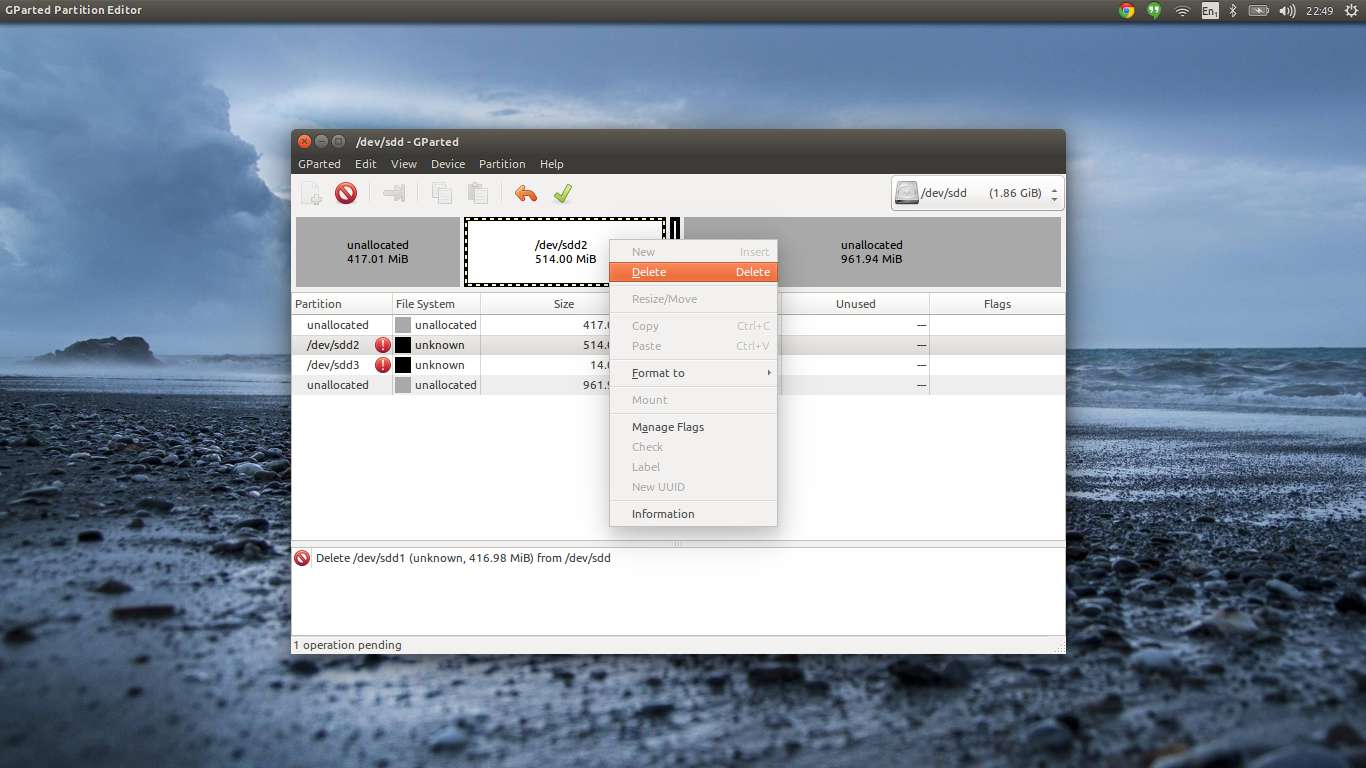
and you have Applied All Operation at the end? (green tick)