
+- Forum (http://forum.xbian.org)
+-- Forum: CuBox-i / Hummingboard (/forum-66.html)
+--- Forum: Configuration (/forum-72.html)
+--- Thread: [PROBLEM] NFS from synology (/thread-3976.html)
NFS from synology - Chiron - 30th Apr, 2018 08:44 PM
Good morning
I do currently have some trouble with nfs exports from synology
I do have 2 NAS
- Qnap with fedora 27 on it
Code:
[jyl@QNAP ~]$ cat /etc/exports
/mnt/USB4/Documentaires *(ro,all_squash,insecure)
/mnt/USB4/Series *(ro,all_squash,insecure)
/mnt/USB4/Musique *(ro,all_squash,insecure)
/home/jyl/Videos/Films *(ro,all_squash,insecure)and Synology DS 110J
Code:
Enfants> cat /etc/exports
/volume1/video *(ro,async,no_wdelay,crossmnt,insecure,all_squash,insecure_locks,sec=sys,anonuid=1024,anongid=100)I can add the source, access it, but after a couple of seconds kodi crashes and restarts.
I do also have kodi on my laptop (fedora 27 XFCE), and it works.
I tried to spot errors in the logs, but nothing relevant, either in kodi or syslog. Any idea on what's going on?
thanks. :-)
RE: NFS from synology - Nachteule - 30th Apr, 2018 11:21 PM
(30th Apr, 2018 08:44 PM)Chiron Wrote: I tried to spot errors in the logs, but nothing relevant, either in kodi or syslog. Any idea on what's going on?
thanks. :-)
I do not own any NAS, so I'm unsure if I can help, but I have some questions
1) Debug messages in Kodi enabled?
2) How are shares mounted on NAS (inside Kodi, from /etc/fstab, autofs) ?
3) Any useful infos in dmesg output?
RE: NFS from synology - deHakkelaar - 9th May, 2018 06:27 PM
Try enabling "Allow connections from non-privileged ports":
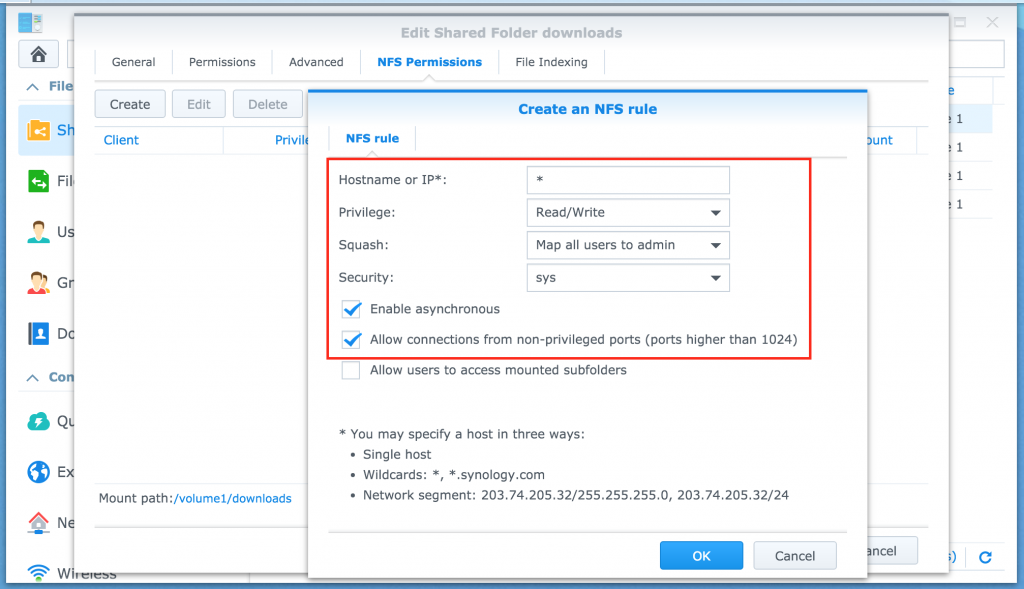
RE: NFS from synology - Chiron - 10th May, 2018 07:35 PM
(9th May, 2018 06:27 PM)deHakkelaar Wrote: Try enabling "Allow connections from non-privileged ports":
The rule is correct.
On Xbian I've enabled logging and debugging, and before it crashes:
Code:
10:40:06.137 149486.593750 T:1717564160 DEBUG: NFS: Context for 192.168.26.7/volume1/video not open - get a new context.
10:40:06.158 149486.609375 T:1717564160 DEBUG: NFS: Connected to server 192.168.26.7 and export /volume1/video
10:40:06.159 149486.609375 T:1717564160 DEBUG: NFS: chunks: r/w 262144/262144
10:40:06.176 149486.625000 T:1717564160 DEBUG: Thread BackgroundLoader 1717564160 terminating
10:40:06.960 149487.406250 T:1921722496 DEBUG: LIRC: Update - NEW at 27971:00000014f7220000 00 KEY_DOWN X10-ATIWONDER (KEY_DOWN)
10:40:06.960 149487.406250 T:1921722496 DEBUG: OnKey: 167 (0xa7, obc88) pressed, action is Down
10:40:07.822 149488.265625 T:1921722496 DEBUG: LIRC: Update - NEW at 28834:00000014f31e0000 00 KEY_OK X10-ATIWONDER (KEY_OK)
10:40:07.823 149488.265625 T:1921722496 DEBUG: OnKey: 11 (0x0b, obc244) pressed, action is Select
10:40:07.824 149488.281250 T:1921722496 DEBUG: CGUIMediaWindow::GetDirectory (nfs://192.168.26.7/volume1/video/)
10:40:07.824 149488.281250 T:1921722496 DEBUG: ParentPath = [nfs://192.168.26.7/]
10:40:07.840 149488.296875 T:1717564160 DEBUG: Thread BackgroundLoader start, auto delete: false
10:40:07.919 149488.375000 T:1717564160 DEBUG: Thread BackgroundLoader 1717564160 terminating
10:40:08.588 149489.031250 T:1921722496 DEBUG: LIRC: Update - NEW at 29599:00000014f7220000 00 KEY_DOWN X10-ATIWONDER (KEY_DOWN)
10:40:08.588 149489.031250 T:1921722496 DEBUG: OnKey: 167 (0xa7, obc88) pressed, action is Down
10:40:09.879 149490.328125 T:1921722496 DEBUG: LIRC: Update - NEW at 30890:00000014f31e0000 00 KEY_OK X10-ATIWONDER (KEY_OK)
10:40:09.879 149490.328125 T:1921722496 DEBUG: OnKey: 11 (0x0b, obc244) pressed, action is Select
10:40:09.882 149490.328125 T:1921722496 DEBUG: CGUIMediaWindow::GetDirectory (nfs://192.168.26.7/volume1/video/01-Dessins animés/)
10:40:09.883 149490.328125 T:1921722496 DEBUG: ParentPath = [nfs://192.168.26.7/volume1/video/]
10:40:09.914 149490.359375 T:1921722496 DEBUG: RunQuery took 1 ms for 5 items query: SELECT files.strFilename, files.playCount, bookmark.timeInSeconds, bookmark.totalTimeInSeconds FROM files LEFT JOIN bookmark ON files.idFile = bookmark.idFile AND bookmark.type = 1 WHERE files.idPath=271
10:40:09.927 149490.375000 T:1717564160 DEBUG: Thread BackgroundLoader start, auto delete: false
10:40:10.646 149491.093750 T:1921722496 DEBUG: LIRC: Update - NEW at 31657:00000014f7220000 00 KEY_DOWN X10-ATIWONDER (KEY_DOWN)
10:40:10.647 149491.093750 T:1921722496 DEBUG: OnKey: 167 (0xa7, obc88) pressed, action is Down
10:40:11.093 149491.546875 T:1700786944 DEBUG: DoWork - trying to extract thumb from video file nfs://192.168.26.7/volume1/video/01-Dessins animés/Le.Chateau.dans.le.Ciel.rmvb
10:40:11.099 149491.546875 T:1700786944 DEBUG: CNFSFile::Open - opened volume1/video/01-Dessins animés/Le.Chateau.dans.le.Ciel.rmvb
10:40:11.114 149491.562500 T:1700786944 DEBUG: Open - probing detected format [rm]
10:40:11.141 149491.593750 T:1700786944 ERROR: ffmpeg[655FF300]: [rm] Invalid stream index 2 for index at pos 735373153
10:40:11.144 149491.593750 T:1700786944 DEBUG: Open - avformat_find_stream_info starting
10:40:11.221 149491.671875 T:1700786944 DEBUG: Open - av_find_stream_info finished
10:40:11.221 149491.671875 T:1700786944 DEBUG: CDVDDemuxFFmpeg::AddStream ID: 0
10:40:11.222 149491.671875 T:1700786944 DEBUG: CDVDDemuxFFmpeg::AddStream ID: 1
10:40:11.222 149491.671875 T:1700786944 DEBUG: ScanForExternalSubtitles: Searching for subtitles...
10:40:11.244 149491.687500 T:1700786944 DEBUG: ScanForExternalSubtitles: END (total time: 21 ms)
10:40:11.245 149491.687500 T:1700786944 DEBUG: FactoryCodec - Video: - Opening
10:40:11.245 149491.703125 T:1700786944 NOTICE: CDVDVideoCodecFFmpeg::Open() Using codec: RealVideo 4.0
10:40:11.246 149491.703125 T:1700786944 DEBUG: CDVDVideoCodecFFmpeg - Updated codec: ff-rv40
10:40:11.246 149491.703125 T:1700786944 DEBUG: FactoryCodec - Video: ff-rv40 - Opened
10:40:11.247 149491.703125 T:1700786944 DEBUG: ExtractThumb - seeking to pos 2494132ms (total: 7482398ms) in nfs://192.168.26.7/volume1/video/01-Dessins animés/Le.Chateau.dans.le.Ciel.rmvb
10:40:11.981 149492.437500 T:1700786944 DEBUG: SeekTime - seek ended up on time 2487613
10:40:12.016 149492.468750 T:1700786944 ERROR: ffmpeg[655FF300]: [rv40] Invalid decoder state: B-frame without reference data.
10:40:12.019 149492.468750 T:1700786944 ERROR: Decode - avcodec_decode_video returned failure
10:40:12.020 149492.468750 T:1700786944 DEBUG: ExtractThumb - decode failed in nfs://192.168.26.7/volume1/video/01-Dessins animés/Le.Chateau.dans.le.Ciel.rmvb after 2 packets.
10:40:12.020 149492.468750 T:1700786944 DEBUG: CNFSFile::Close closing file volume1/video/01-Dessins animés/Le.Chateau.dans.le.Ciel.rmvb
10:40:12.022 149492.468750 T:1700786944 DEBUG: ExtractThumb - measured 929 ms to extract thumb from file <nfs://192.168.26.7/volume1/video/01-Dessins animés/Le.Chateau.dans.le.Ciel.rmvb> in 2 packets.
10:40:12.393 149492.843750 T:1892676352 DEBUG: DoWork - trying to extract thumb from video file nfs://192.168.26.7/volume1/video/01-Dessins animés/Le.voyage.de.Chihiro.fr.rv9.par.Z-team.rmvb
10:40:12.396 149492.843750 T:1892676352 DEBUG: CNFSFile::Open - opened volume1/video/01-Dessins animés/Le.voyage.de.Chihiro.fr.rv9.par.Z-team.rmvb
10:40:12.406 149492.859375 T:1892676352 DEBUG: Open - probing detected format [rm]
10:40:12.422 149492.875000 T:1892676352 ERROR: ffmpeg[70CFF300]: [rm] Invalid stream index 2 for index at pos 740029112
10:40:12.423 149492.875000 T:1892676352 DEBUG: Open - avformat_find_stream_info starting
10:40:12.425 149492.875000 T:1892676352 ERROR: ffmpeg[70CFF300]: incorrect codes
10:40:12.426 149492.875000 T:1892676352 DEBUG: ffmpeg[70CFF300]: Assertion ret >= 0 failed at libavcodec/bitstream.c:347The error occurs when I try to navigate in a folder
On my laptop I tried the following:
- access the NAS directly from the nfs share, seems ok, I have the icon preview and type of file, duration, etc...
- Access the NAS through the xbian upnp server, no icon preview, nor information.
My guess is that kodi trying to generate the preview icon for every file and it can't. Is there any way to disable that? I don't care about preview, I'd just like to have a list of files.
RE: NFS from synology - Nachteule - 10th May, 2018 09:14 PM
(10th May, 2018 07:35 PM)Chiron Wrote: On Xbian I've enabled logging and debugging, and before it crashes:
Code:
10:40:06.137 149486.593750 T:1717564160 DEBUG: NFS: Context for 192.168.26.7/volume1/video not open - get a new context.
10:40:06.158 149486.609375 T:1717564160 DEBUG: NFS: Connected to server 192.168.26.7 and export /volume1/video
10:40:06.159 149486.609375 T:1717564160 DEBUG: NFS: chunks: r/w 262144/262144
10:40:06.176 149486.625000 T:1717564160 DEBUG: Thread BackgroundLoader 1717564160 terminating
10:40:06.960 149487.406250 T:1921722496 DEBUG: LIRC: Update - NEW at 27971:00000014f7220000 00 KEY_DOWN X10-ATIWONDER (KEY_DOWN)
10:40:06.960 149487.406250 T:1921722496 DEBUG: OnKey: 167 (0xa7, obc88) pressed, action is Down
10:40:07.822 149488.265625 T:1921722496 DEBUG: LIRC: Update - NEW at 28834:00000014f31e0000 00 KEY_OK X10-ATIWONDER (KEY_OK)
10:40:07.823 149488.265625 T:1921722496 DEBUG: OnKey: 11 (0x0b, obc244) pressed, action is Select
10:40:07.824 149488.281250 T:1921722496 DEBUG: CGUIMediaWindow::GetDirectory (nfs://192.168.26.7/volume1/video/)
10:40:07.824 149488.281250 T:1921722496 DEBUG: ParentPath = [nfs://192.168.26.7/]
10:40:07.840 149488.296875 T:1717564160 DEBUG: Thread BackgroundLoader start, auto delete: false
10:40:07.919 149488.375000 T:1717564160 DEBUG: Thread BackgroundLoader 1717564160 terminating
10:40:08.588 149489.031250 T:1921722496 DEBUG: LIRC: Update - NEW at 29599:00000014f7220000 00 KEY_DOWN X10-ATIWONDER (KEY_DOWN)
10:40:08.588 149489.031250 T:1921722496 DEBUG: OnKey: 167 (0xa7, obc88) pressed, action is Down
10:40:09.879 149490.328125 T:1921722496 DEBUG: LIRC: Update - NEW at 30890:00000014f31e0000 00 KEY_OK X10-ATIWONDER (KEY_OK)
10:40:09.879 149490.328125 T:1921722496 DEBUG: OnKey: 11 (0x0b, obc244) pressed, action is Select
10:40:09.882 149490.328125 T:1921722496 DEBUG: CGUIMediaWindow::GetDirectory (nfs://192.168.26.7/volume1/video/01-Dessins animés/)
10:40:09.883 149490.328125 T:1921722496 DEBUG: ParentPath = [nfs://192.168.26.7/volume1/video/]
10:40:09.914 149490.359375 T:1921722496 DEBUG: RunQuery took 1 ms for 5 items query: SELECT files.strFilename, files.playCount, bookmark.timeInSeconds, bookmark.totalTimeInSeconds FROM files LEFT JOIN bookmark ON files.idFile = bookmark.idFile AND bookmark.type = 1 WHERE files.idPath=271
10:40:09.927 149490.375000 T:1717564160 DEBUG: Thread BackgroundLoader start, auto delete: false
10:40:10.646 149491.093750 T:1921722496 DEBUG: LIRC: Update - NEW at 31657:00000014f7220000 00 KEY_DOWN X10-ATIWONDER (KEY_DOWN)
10:40:10.647 149491.093750 T:1921722496 DEBUG: OnKey: 167 (0xa7, obc88) pressed, action is Down
10:40:11.093 149491.546875 T:1700786944 DEBUG: DoWork - trying to extract thumb from video file nfs://192.168.26.7/volume1/video/01-Dessins animés/Le.Chateau.dans.le.Ciel.rmvb
10:40:11.099 149491.546875 T:1700786944 DEBUG: CNFSFile::Open - opened volume1/video/01-Dessins animés/Le.Chateau.dans.le.Ciel.rmvb
10:40:11.114 149491.562500 T:1700786944 DEBUG: Open - probing detected format [rm]
10:40:11.141 149491.593750 T:1700786944 ERROR: ffmpeg[655FF300]: [rm] Invalid stream index 2 for index at pos 735373153
10:40:11.144 149491.593750 T:1700786944 DEBUG: Open - avformat_find_stream_info starting
10:40:11.221 149491.671875 T:1700786944 DEBUG: Open - av_find_stream_info finished
10:40:11.221 149491.671875 T:1700786944 DEBUG: CDVDDemuxFFmpeg::AddStream ID: 0
10:40:11.222 149491.671875 T:1700786944 DEBUG: CDVDDemuxFFmpeg::AddStream ID: 1
10:40:11.222 149491.671875 T:1700786944 DEBUG: ScanForExternalSubtitles: Searching for subtitles...
10:40:11.244 149491.687500 T:1700786944 DEBUG: ScanForExternalSubtitles: END (total time: 21 ms)
10:40:11.245 149491.687500 T:1700786944 DEBUG: FactoryCodec - Video: - Opening
10:40:11.245 149491.703125 T:1700786944 NOTICE: CDVDVideoCodecFFmpeg::Open() Using codec: RealVideo 4.0
10:40:11.246 149491.703125 T:1700786944 DEBUG: CDVDVideoCodecFFmpeg - Updated codec: ff-rv40
10:40:11.246 149491.703125 T:1700786944 DEBUG: FactoryCodec - Video: ff-rv40 - Opened
10:40:11.247 149491.703125 T:1700786944 DEBUG: ExtractThumb - seeking to pos 2494132ms (total: 7482398ms) in nfs://192.168.26.7/volume1/video/01-Dessins animés/Le.Chateau.dans.le.Ciel.rmvb
10:40:11.981 149492.437500 T:1700786944 DEBUG: SeekTime - seek ended up on time 2487613
10:40:12.016 149492.468750 T:1700786944 ERROR: ffmpeg[655FF300]: [rv40] Invalid decoder state: B-frame without reference data.
10:40:12.019 149492.468750 T:1700786944 ERROR: Decode - avcodec_decode_video returned failure
10:40:12.020 149492.468750 T:1700786944 DEBUG: ExtractThumb - decode failed in nfs://192.168.26.7/volume1/video/01-Dessins animés/Le.Chateau.dans.le.Ciel.rmvb after 2 packets.
10:40:12.020 149492.468750 T:1700786944 DEBUG: CNFSFile::Close closing file volume1/video/01-Dessins animés/Le.Chateau.dans.le.Ciel.rmvb
10:40:12.022 149492.468750 T:1700786944 DEBUG: ExtractThumb - measured 929 ms to extract thumb from file <nfs://192.168.26.7/volume1/video/01-Dessins animés/Le.Chateau.dans.le.Ciel.rmvb> in 2 packets.
10:40:12.393 149492.843750 T:1892676352 DEBUG: DoWork - trying to extract thumb from video file nfs://192.168.26.7/volume1/video/01-Dessins animés/Le.voyage.de.Chihiro.fr.rv9.par.Z-team.rmvb
10:40:12.396 149492.843750 T:1892676352 DEBUG: CNFSFile::Open - opened volume1/video/01-Dessins animés/Le.voyage.de.Chihiro.fr.rv9.par.Z-team.rmvb
10:40:12.406 149492.859375 T:1892676352 DEBUG: Open - probing detected format [rm]
10:40:12.422 149492.875000 T:1892676352 ERROR: ffmpeg[70CFF300]: [rm] Invalid stream index 2 for index at pos 740029112
10:40:12.423 149492.875000 T:1892676352 DEBUG: Open - avformat_find_stream_info starting
10:40:12.425 149492.875000 T:1892676352 ERROR: ffmpeg[70CFF300]: incorrect codes
10:40:12.426 149492.875000 T:1892676352 DEBUG: ffmpeg[70CFF300]: Assertion ret >= 0 failed at libavcodec/bitstream.c:347
The error occurs when I try to navigate in a folder
On my laptop I tried the following:
- access the NAS directly from the nfs share, seems ok, I have the icon preview and type of file, duration, etc...
- Access the NAS through the xbian upnp server, no icon preview, nor information.
My guess is that kodi trying to generate the preview icon for every file and it can't. Is there any way to disable that? I don't care about preview, I'd just like to have a list of files.
Have you already tried this? FYI, this has move to Settings / Media -> Video
Are you using OMXplayer or VideoPlayer (MMAL) acceleration?
Can you disable "Use GPU for jpeg acceleration" if it is enabled
And, on the other NAS, are there same type of videos (rmvb)?
RE: NFS from synology - Chiron - 11th May, 2018 12:46 AM
That's it!
1) I've disabled the option "extract icons and video information" from parameters/media/video (advanced mode)
The bug is gone.
2) I've then moved the rmvb files into a dedicated folder, and reenabled the "icons and video information" option
Everything is fine until I try to access the folder with the rmvb files inside.
3) I've copied the rmvb folder to the other nas, same faulty behavior.
4) After investigating deeper, it appears that a single file makes kodi hang (le voyage de chihiro). the other RMVB, they just can't be read.
5) everything is working fine, and has always been on the kodi installed on my laptop's fedora.
conclusion
This file format (rmvb) is now deprecated.
Since there is no point tilting against windmills I'm going to remove these files from the nas and reencode them with handbrake.
If anybody is interested by deeper investigation, I can provide a download link to the rmvb files.
Thank you very much.

RE: NFS from synology - Nachteule - 11th May, 2018 01:55 AM
(11th May, 2018 12:46 AM)Chiron Wrote: That's it!
Congratulations

Quote:1) I've disabled the option "extract icons and video information" from parameters/media/video (advanced mode)
The bug is gone.
[ ...]
If anybody is interested by deeper investigation, I can provide a download link to the rmvb files.
Yes, please. Will see what Kodi Leia is doing with that file
RE: NFS from synology - Chiron - 11th May, 2018 02:19 AM
(11th May, 2018 01:55 AM)Nachteule Wrote:(11th May, 2018 12:46 AM)Chiron Wrote: That's it!
Congratulations
Quote:1) I've disabled the option "extract icons and video information" from parameters/media/video (advanced mode)
The bug is gone.
[ ...]
If anybody is interested by deeper investigation, I can provide a download link to the rmvb files.
Yes, please. Will see what Kodi Leia is doing with that file
Link sent by PM.
RE: NFS from synology - Nachteule - 11th May, 2018 02:31 AM
@Chiron
Kodi Leia Alpha 2 does not have any problems showing thumbnails of this file
(OMX disabled, MMAL enabled)
... and VideoPlayer with MMAL enabled perfectly plays this video
... and Kodi Krypton (17.6) crashing immediately when accessing folder containing this video.