Hello There, Guest! Login Register — Login with Facebook
 [SOLVED] Kodi refuses to start
[SOLVED] Kodi refuses to start
Thank you for your donation
|
Solved: Kodi refuses to start
|
|
30th Jul, 2018, 01:28 AM
Post: #1
|
|||
|
|||
|
Kodi refuses to start
Hi to all,
So today after a few months without updating i decided to run an manual apt-get update etc... and everything worked fine, no warning no nothing... So machine reboots and i got the "starting Kodi" splash screen stuck for a while then it dropped to command line asking for user/pass (not the 1st time it happens so i was not worried), but then i tried "start xbmc" (like i do everytime this happens ) and the splash screen dropped back to CLI after 2 or 3 minutes... Rebooted, tested the file system (no problems found) and again the same thing (tried several times now). Any ideas on how to solve this? Pi 1 B , no changes have been made on the config (so OC@ 1Ghz) Dmesg paste here Terminal uname -r 4.14.58+ Terminal cat /etc/issue XBian GNU/Linux 9 \n \l Thank you to all. :) :) |
|||
|
30th Jul, 2018, 03:37 AM
Post: #2
|
|||
|
|||
|
RE: Kodi refuses to start
Please remove /var/log/upstart/xbmc.log - reboot - and then post
Kodi's logfile and /var/log/upstart/xbmc.log |
|||
|
30th Jul, 2018, 03:47 AM
Post: #3
|
|||
|
|||
RE: Kodi refuses to start
(30th Jul, 2018 03:37 AM)Nachteule Wrote: Please remove /var/log/upstart/xbmc.log - reboot - and then post Also reboot or shutdown -r command now just shutdowns the unit.... Will post the file in a few minutes. Thanks. (30th Jul, 2018 03:37 AM)Nachteule Wrote: Please remove /var/log/upstart/xbmc.log - reboot - and then post File content: Code: 1159 (process ID) old priority 0, new priority 3:) :) |
|||
|
30th Jul, 2018, 04:01 AM
Post: #4
|
|||
|
|||
|
RE: Kodi refuses to start
Still missing Kodi's log file
|
|||
|
30th Jul, 2018, 04:37 AM
Post: #5
|
|||
|
|||
RE: Kodi refuses to start
(30th Jul, 2018 04:01 AM)Nachteule Wrote: Still missing Kodi's log file Sorry. Here it is and is quite small.... Code: 18:47:14.252 153.643967 T:2985961984 NOTICE: special://profile/ is mapped to: special://masterprofile/:) :) |
|||
|
30th Jul, 2018, 04:50 AM
Post: #6
|
|||
|
|||
|
RE: Kodi refuses to start
Yes, indeed. Never seen such a small log file. And no error there, very strange.
Maybe enabling DEBUG messages brings some light into the dark Please add Code: DEBUG="--debug"to file /etc/default/xbmc, start Kodi again and look into logfile if some more messages come after load settings... And, this Code: 493.122392] kworker/u2:1: page allocation stalls for 12680ms, order:0, mode:0x1400840(GFP_NOFS|__GFP_NOFAIL), nodemask=(null)does not look nice in dmesg, please keep an eye on dmesg if that appears always after boot I was updating and rebooting my Pi1 one hour ago, and that does not appear here |
|||
|
30th Jul, 2018, 05:48 AM
Post: #7
|
|||
|
|||
RE: Kodi refuses to start
(30th Jul, 2018 04:50 AM)Nachteule Wrote: Yes, indeed. Never seen such a small log file. And no error there, very strange. Ok, done that, also ran Badblocks with the following output (i have no idea if it helps but...) Code: badblocks -v -s /dev/mmcblk0p2Reboot now command now just "shutdowns" the pi (the SDCARD LED is not blinking so i assume is off... but it can be crashed...) (also btw yesterday before i ran the update Kodi and everything else were running fine :/ ) So new Dmesg file Here New xbmc.log: Code: 1159 (process ID) old priority 0, new priority 3New Kodi.log Here All other OS functions appear to be working... I do not have anything else installed on this Pi besides vanilla Xbian and the updates. :) :) |
|||
|
30th Jul, 2018, 06:01 AM
(This post was last modified: 30th Jul, 2018 06:02 AM by Nachteule.)
Post: #8
|
|||
|
|||
|
RE: Kodi refuses to start
Hmmm, your system seems incredible slow
20:34:19.453 161.818741 T:2985646592 NOTICE: load settings... Code: 161.818741 is the uptime, mine system uptime at the same place is 87.689980 secondsSo, the question is, why is your system sooooo sloooooooowww  
|
|||
|
30th Jul, 2018, 06:03 AM
Post: #9
|
|||
|
|||
RE: Kodi refuses to start
(30th Jul, 2018 06:01 AM)Nachteule Wrote: Hmmm, your system seems incredible slow I have no idea.... did not change anything besides running apt-get update and upgrade... and then puff Kodi was not starting and still does not start 
:) :) |
|||
|
30th Jul, 2018, 06:12 AM
Post: #10
|
|||
|
|||
|
RE: Kodi refuses to start
It seems that Kodi starts so slow, that startup watchdog (2mins) is killing Kodi before Kodi can tell system that I'm up
Can you try revert kernel from 4.14 to 4.9 (I suppose you ran .4.9 before) to see if that makes a difference And/or, can you comment out dtoverlay=gpio-ir... in /boot/config.txt if you do not need lirc |
|||
|
30th Jul, 2018, 06:16 AM
Post: #11
|
|||
|
|||
RE: Kodi refuses to start
(30th Jul, 2018 06:12 AM)Nachteule Wrote: It seems that Kodi starts so slow, that startup watchdog (2mins) is killing Kodi before Kodi can tell system that I'm up Can you help me reverting? I have no idea how to do that :/ Also thanks for the Lirc tip. I don't use any IR hardware. (30th Jul, 2018 06:12 AM)Nachteule Wrote: It seems that Kodi starts so slow, that startup watchdog (2mins) is killing Kodi before Kodi can tell system that I'm up Also just found out that i have now 2 boot folders (???)... one /boot and the other /boot.new created today... is this expected? :) :) |
|||
|
30th Jul, 2018, 06:20 AM
Post: #12
|
|||
|
|||
|
RE: Kodi refuses to start
Code: sudo apt-cache policy xbian-package-kernelgives you a list of available kernel packages Code: sudo apt-get install xbian-package-kernel="version you want"installs desired kernel version |
|||
|
30th Jul, 2018, 06:25 AM
Post: #13
|
|||
|
|||
RE: Kodi refuses to start
(30th Jul, 2018 06:20 AM)Nachteule Wrote: Thanks you  About the /boot.new folder... is that expected? This folder contains only: 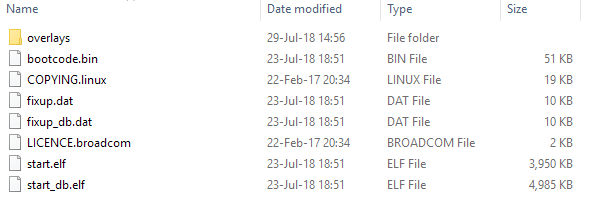
:) :) |
|||
|
30th Jul, 2018, 06:27 AM
(This post was last modified: 30th Jul, 2018 06:30 AM by Nachteule.)
Post: #14
|
|||
|
|||
RE: Kodi refuses to start
(30th Jul, 2018 06:16 AM)Exnor Wrote: Also just found out that i have now 2 boot folders (???)... one /boot and the other /boot.new created today... is this expected?     NO NO     That is an indication for firmware package installation (xbian-package-firmware) has been failed or has been interrupted Is your boot partition full? |
|||
|
30th Jul, 2018, 06:30 AM
Post: #15
|
|||
|
|||
RE: Kodi refuses to start
(30th Jul, 2018 06:27 AM)Nachteule Wrote:(30th Jul, 2018 06:16 AM)Exnor Wrote: Also just found out that i have now 2 boot folders (???)... one /boot and the other /boot.new created today... is this expected? oh that's nice.... and i did no get any warning during the update :/ Now what do i do? :/ :) :) |
|||
|
« Next Oldest | Next Newest »
|
| Possibly Related Threads... | |||||
| Thread: | Author | Replies | Views: | Last Post | |
| kodi 17.0 alpha 1 won't start... | Skywatch | 3 | 10,593 |
21st Apr, 2016 06:24 AM Last Post: Skywatch |
|
| [PROBLEM] Upgraded today, now Kodi won't start! | Skywatch | 35 | 87,225 |
13th Mar, 2016 12:47 AM Last Post: Nachteule |
|
| Kodi won't start after sudo apt-get upgrade update | karanda | 3 | 17,793 |
21st Nov, 2015 10:16 PM Last Post: karanda |
|





