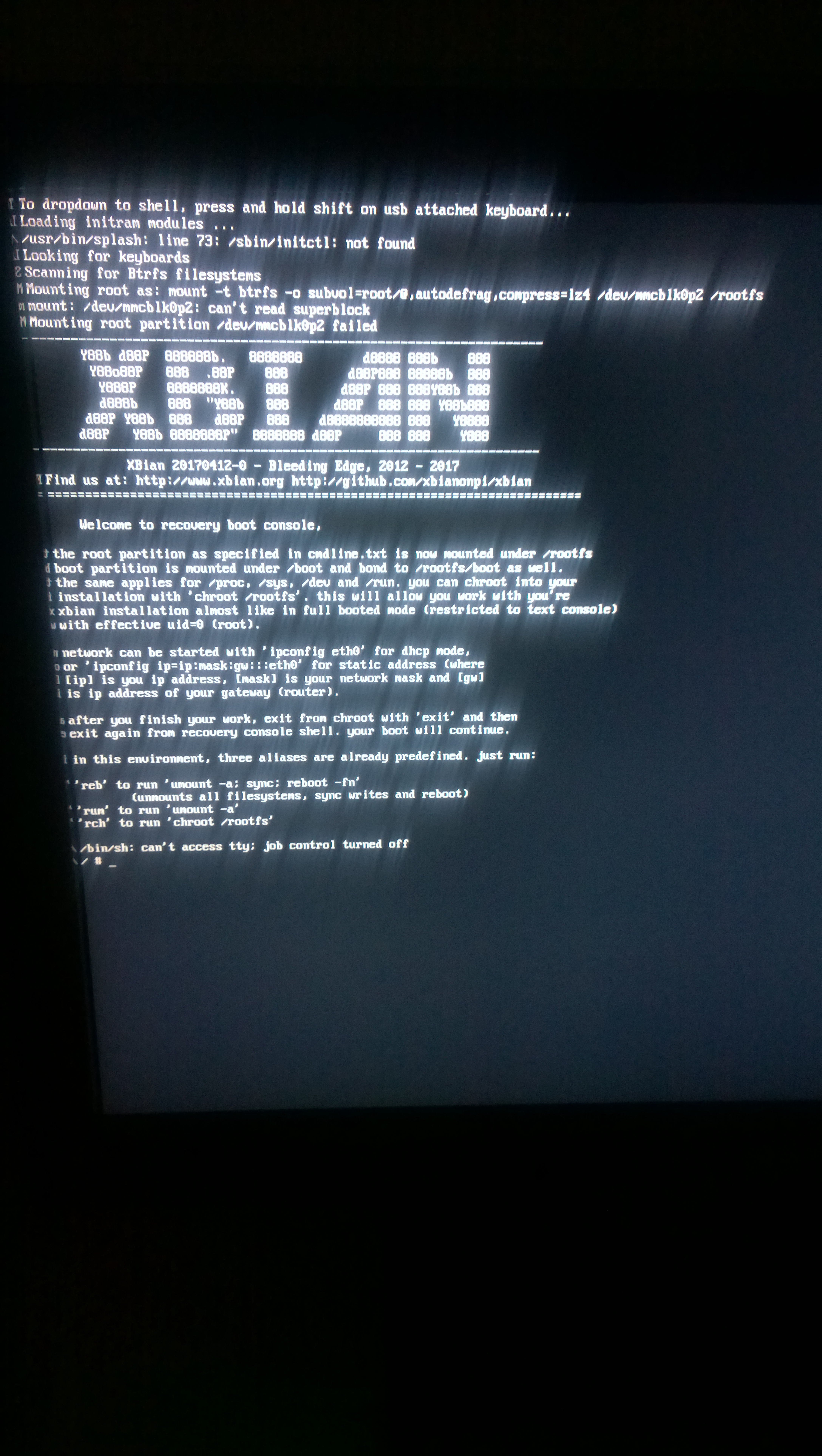Hello There, Guest! Login Register — Login with Facebook
 [SOLVED] After updating yesterday...
[SOLVED] After updating yesterday...
Thank you for your donation
|
Solved: After updating yesterday...
|
|
19th Apr, 2017, 04:54 PM
Post: #25
|
|||
|
|||
RE: After updating yesterday...
(19th Apr, 2017 07:55 AM)ThePumisher Wrote: Hello there, i'm new to the forum and i'm not really shure if it is ok to conquer this thread, but my issue seems similar to the other two who posted here.switching off PSU for your RPi without shuting downs system is very bad practice! Soon or late this will kill your SD card which may be this case. Seems your system is corrupted cos of this. You can try re-flash the system and try if it works. If not than you may need a new card ~~~~>>>Please always follow rules and read before you post<<<~~~~ |
|||
|
« Next Oldest | Next Newest »
|