Hello There, Guest! Login Register — Login with Facebook
 [SOLVED] TV turns on when RP/Xbian/Kodi is switched on
[SOLVED] TV turns on when RP/Xbian/Kodi is switched on
Thank you for your donation
|
Solved: TV turns on when RP/Xbian/Kodi is switched on
|
|
9th May, 2017, 04:23 AM
Post: #1
|
|||
|
|||
|
TV turns on when RP/Xbian/Kodi is switched on
Software
XBian version: 1.0 (knockout) XBMC/Kodi version: Kodi 17.1 Git: 2017-03-21-1187263 Overclock settings: none Hardware Device type and model: Raspberry Pi 3 Model B Power supply rating: 5v-2.5A SD card size and make/type: Sandisk Ultra MicroSDHC 32GB 80MB/sec Class 10 Network (Ethernet or wireless): Wireless Connected devices (TV, USB, network storage, ...): TV (Samsung) Log files Link to logfile(s): Would like to post the logfile, but i have no idea how to find and access it. Even after reading http://kodi.wiki/view/Log_file/Advanced#Location ... Problem description: I had to reinstall Xbian on a new SD-Card after this. When switching on the RP*, my TV always turns on and switches to the HDMI-input where the RP is connected, even though in cec-settings this is turned off. Note => the TV switches to the HDMI-input (HDMI2), not directly to Kodi (HDMI-CEC). Before i had to reinstall Xbian the TV won't turn on when switching the RP on, and that's what i wanted again. But i have no idea what else i can do, in settings i think i have done everything properly (see the "screenshots"). How to reproduce: Its always when turning on the RP 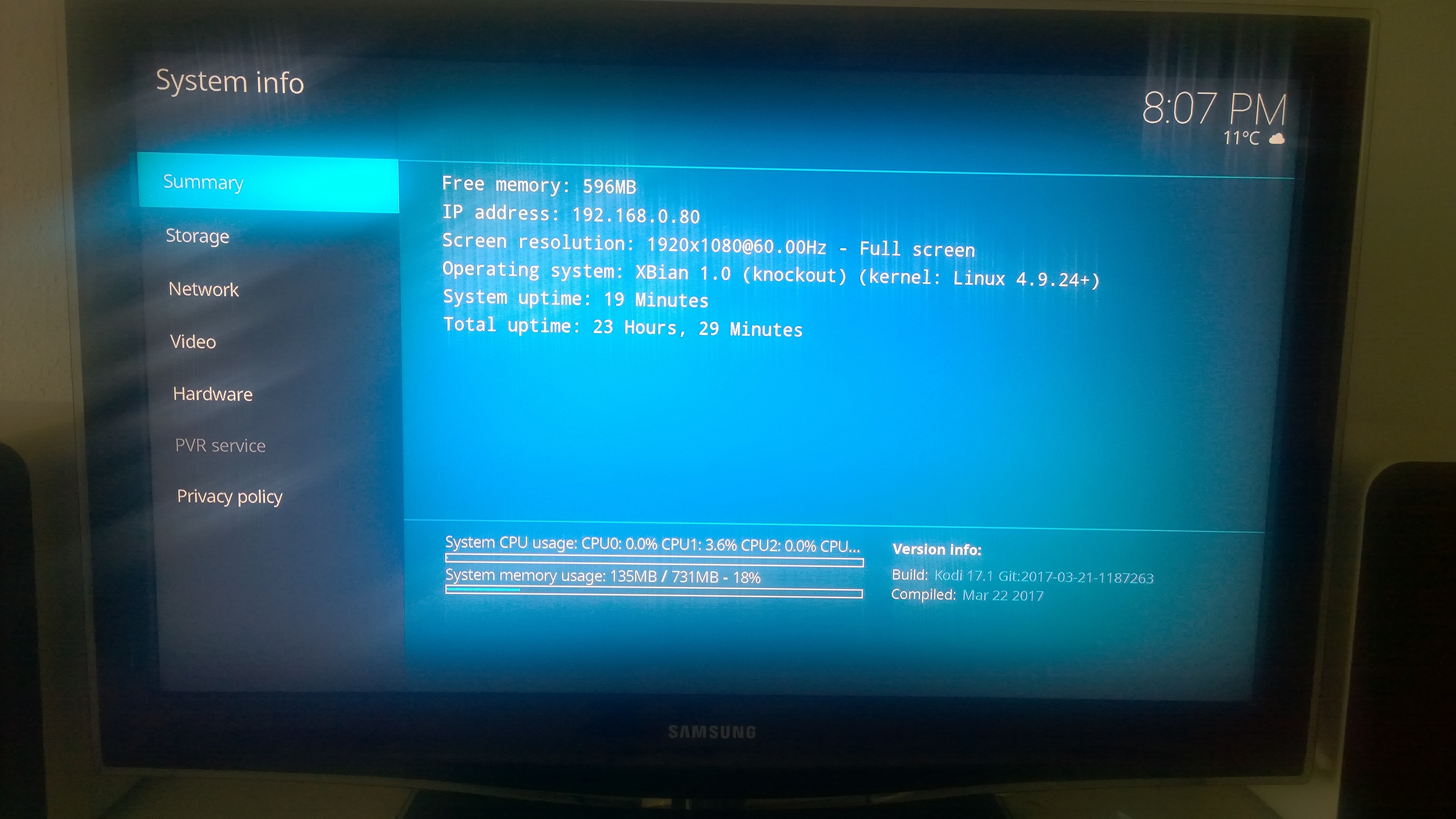 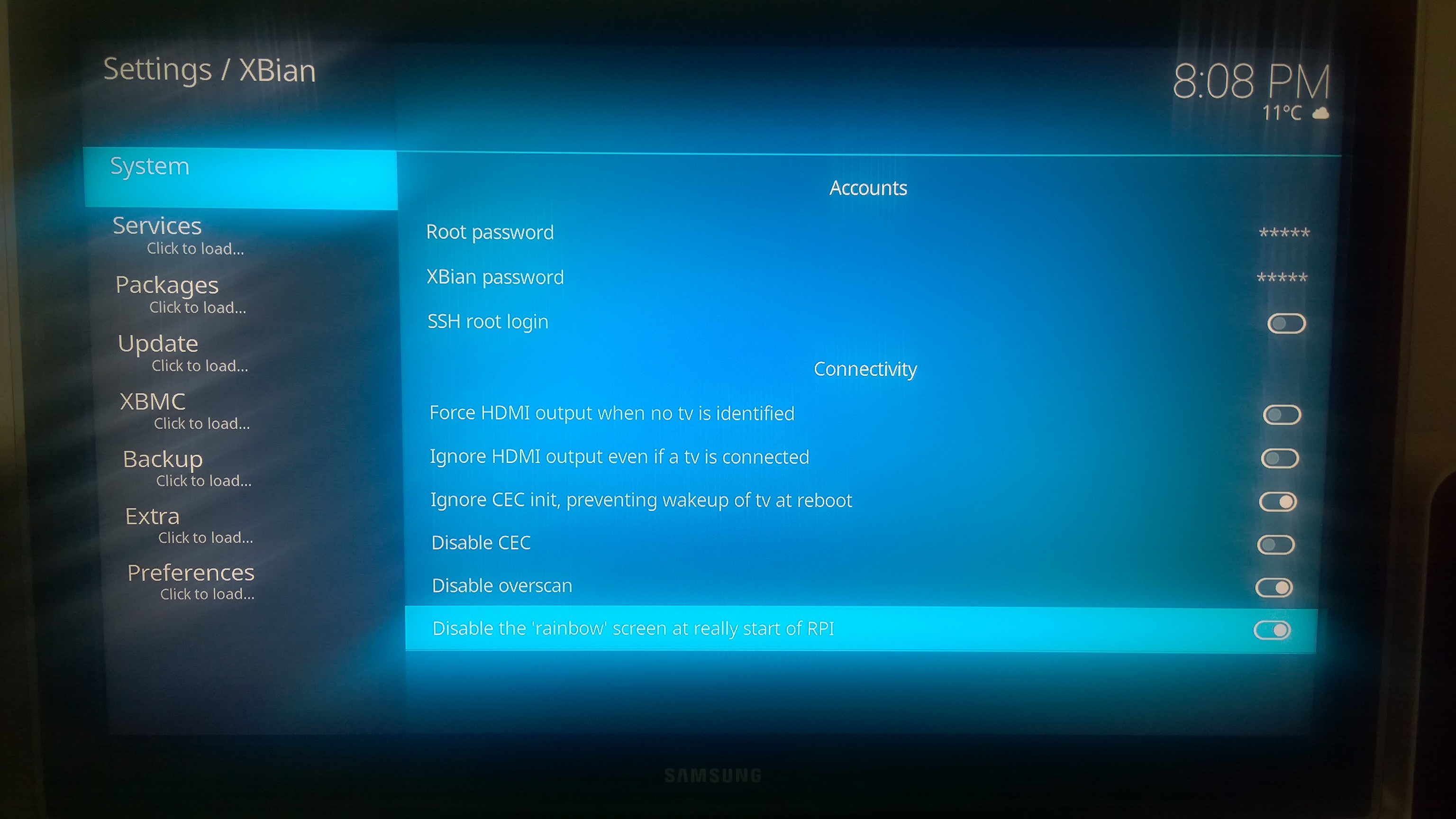 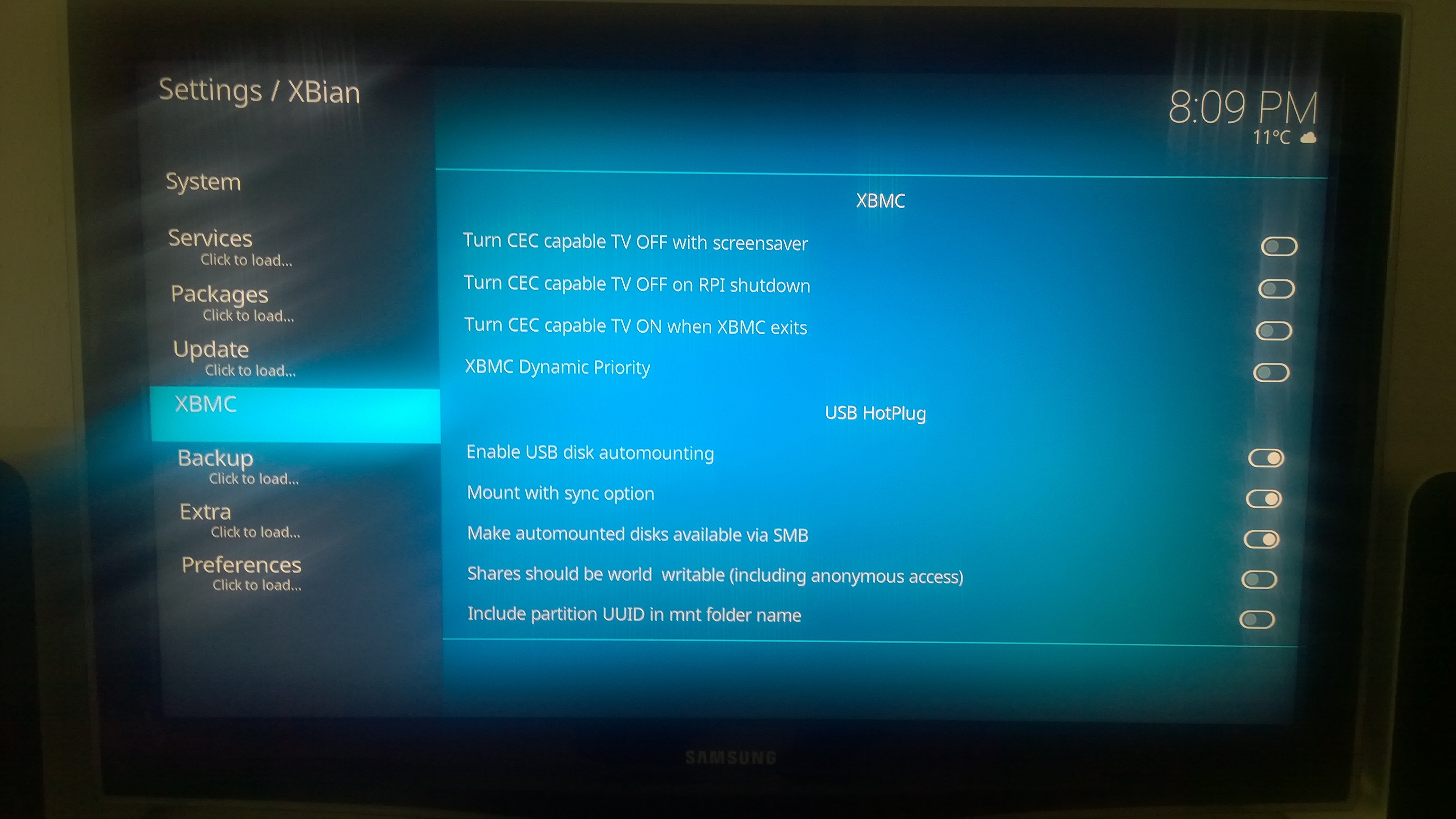 http://abload.de/img/wp_20170508_20_09_30_0vsvo.jpg http://abload.de/img/wp_20170508_20_09_41_btsoi.jpg * My Rasperry's power supply is connected to an extension lead with an switch to power on or off. |
|||
|
9th May, 2017, 05:17 AM
Post: #2
|
|||
|
|||
|
RE: TV turns on when RP/Xbian/Kodi is switched on
I would suppose RPi (firmware) is switching on your TV, not Kodi.
So probably playing with settings in /boot/config.txt is your friend. Are you using NOOBS? Btw, your screenshots are absolutely unusable. Did you already know, Kodi can make screenshots directly 
|
|||
|
9th May, 2017, 07:41 AM
Post: #3
|
|||
|
|||
RE: TV turns on when RP/Xbian/Kodi is switched on
(9th May, 2017 05:17 AM)Nachteule Wrote: So probably playing with settings in /boot/config.txt is your friend.How can i access this folder? (9th May, 2017 05:17 AM)Nachteule Wrote: Are you using NOOBS?Comes with the Xbian installer, so i have used it for Xbian-installation. (9th May, 2017 05:17 AM)Nachteule Wrote: Btw, your screenshots are absolutely unusable.Fixed that. Seems like the forum cannot handle pictures as link (9th May, 2017 05:17 AM)Nachteule Wrote: Did you already know, Kodi can make screenshots directlyHow? |
|||
|
9th May, 2017, 08:36 AM
Post: #4
|
|||
|
|||
|
RE: TV turns on when RP/Xbian/Kodi is switched on
Ok, NOOBS's boot menu is powering on TV, same happens here. That's why I was asking
Making Screenshots, for example look here I have put screenshot function to red record key of my (CEC)-RC |
|||
|
9th May, 2017, 08:40 AM
Post: #5
|
|||
|
|||
|
RE: TV turns on when RP/Xbian/Kodi is switched on
@ThePumisher
I'm uploading my pics to picload.org, and the Directlink if the pioc can be linked here directly (Insert image function) What you did was linking tiny thumbnails 
|
|||
|
9th May, 2017, 09:46 AM
Post: #6
|
|||
|
|||
RE: TV turns on when RP/Xbian/Kodi is switched on
(9th May, 2017 08:36 AM)Nachteule Wrote: Ok, NOOBS's boot menu is powering on TV, same happens here. That's why I was askingFormatting sd-card, reinstalling Xbian (without Noobs)... ...crossing fingers  (9th May, 2017 08:40 AM)Nachteule Wrote: What you did was linking tiny thumbnailsNope, i was linking to the real deal, but the forum cannot handle linking something with a thumbnail as link so it just leads to the thumbnail-link instead of the link behind the thumbnail => Code: [url=http://abload.de/image.php?img=raspberry_pi_3_rs_01g2ur2.jpg][img]https://abload.de/thumb/raspberry_pi_3_rs_01g2ur2.jpg[/img][/url] |
|||
|
9th May, 2017, 10:22 AM
(This post was last modified: 9th May, 2017 10:25 AM by Nachteule.)
Post: #7
|
|||
|
|||
|
RE: TV turns on when RP/Xbian/Kodi is switched on
Hmmm, that's weird. My inserted images working working always, just tested with a regular user account and used pic from abload.de (Directlink)
 I edited your first image, works perfect. Did you really insert an image and not only an hyperlink ??? |
|||
|
10th May, 2017, 12:32 AM
Post: #8
|
|||
|
|||
|
RE: TV turns on when RP/Xbian/Kodi is switched on
seems that user inserted img links as an URL and not images

~~~~>>>Please always follow rules and read before you post<<<~~~~ |
|||
|
10th May, 2017, 04:06 AM
Post: #9
|
|||
|
|||
RE: TV turns on when RP/Xbian/Kodi is switched on
(9th May, 2017 09:46 AM)ThePumisher Wrote:(9th May, 2017 08:36 AM)Nachteule Wrote: Ok, NOOBS's boot menu is powering on TV, same happens here. That's why I was askingFormatting sd-card, reinstalling Xbian (without Noobs)... ...crossing fingers That was the solultion - not using Noobs. Mostly everything is fine now (until the sd brokes again  ). ).Tried to play around with the backup-methods of Kodi. If i have questions for this, should i make a new thread? Or can i go along in this one here? |
|||
|
10th May, 2017, 04:20 AM
Post: #10
|
|||
|
|||
| RE: TV turns on when RP/Xbian/Kodi is switched on | |||
|
10th May, 2017, 04:22 AM
Post: #11
|
|||
|
|||
|
RE: TV turns on when RP/Xbian/Kodi is switched on
Set this thread to solved
|
|||
|
10th Aug, 2021, 12:05 PM
Post: #12
|
|||
|
|||
|
RE: TV turns on when RP/Xbian/Kodi is switched on
The most important part play in the monitor is the display screen which provides the resolution and picture quality as well. Different kinds of the LED screens are available where you can https://gecey.com/monitor/transparent-oled-display/ site option where you get a lot of details about the monitors which provide clear audio and display screen.
|
|||
|
« Next Oldest | Next Newest »
|




