Hello There, Guest! Login Register — Login with Facebook
 [SOLVED] Update not working
[SOLVED] Update not working
Thank you for your donation
|
Solved: Update not working
|
|
14th Jan, 2015, 07:54 PM
Post: #1
|
|||
|
|||
|
Update not working
When trying to update my RPi I receive an error about unmet dependencies (xbian-package-xbmc-config depends on xbian-update (>=1.0.2.7))
I'm on XBian 20150112-4 and the package which is about to be updated is xbian-package-xbmc-config (1.1.9.1 > 1.2.0) |
|||
|
14th Jan, 2015, 10:04 PM
Post: #2
|
|||
|
|||
RE: Update not working
(14th Jan, 2015 07:54 PM)Carpenter Wrote: When trying to update my RPi I receive an error about unmet dependencies (xbian-package-xbmc-config depends on xbian-update (>=1.0.2.7)) Same problem here |
|||
|
14th Jan, 2015, 10:20 PM
Post: #3
|
|||
|
|||
|
RE: Update not working
Can you guys provide the full output of:
Code: apt-get upgrade --simulatepilight - modular domotica solution
|
|||
|
15th Jan, 2015, 12:02 AM
Post: #4
|
|||
|
|||
|
RE: Update not working
Terminal xbian@xbian ~ $ sudo apt-get update [sudo] password for xbian: Hit http://mirrordirector.raspbian.org wheezy Release.gpg Hit http://mirrordirector.raspbian.org wheezy Release Get:1 http://apt1.xbian.org stable Release.gpg [490 B] Hit http://mirrordirector.raspbian.org wheezy/main armhf Packages Get:2 http://apt1.xbian.org stable Release [2,453 B] Hit http://mirrordirector.raspbian.org wheezy/contrib armhf Packages Hit http://mirrordirector.raspbian.org wheezy/non-free armhf Packages Hit http://mirrordirector.raspbian.org wheezy/rpi armhf Packages Get:3 http://apt1.xbian.org stable/main armhf Packages [39.4 kB] Get:4 http://apt1.xbian.org stable/rpi-wheezy armhf Packages [11.6 kB] Ign http://apt1.xbian.org stable/main Translation-en_US Ign http://apt1.xbian.org stable/main Translation-en Ign http://apt1.xbian.org stable/rpi-wheezy Translation-en_US Ign http://apt1.xbian.org stable/rpi-wheezy Translation-en Ign http://mirrordirector.raspbian.org wheezy/contrib Translation-en_US Ign http://mirrordirector.raspbian.org wheezy/contrib Translation-en Ign http://mirrordirector.raspbian.org wheezy/main Translation-en_US Ign http://mirrordirector.raspbian.org wheezy/main Translation-en Ign http://mirrordirector.raspbian.org wheezy/non-free Translation-en_US Ign http://mirrordirector.raspbian.org wheezy/non-free Translation-en Ign http://mirrordirector.raspbian.org wheezy/rpi Translation-en_US Ign http://mirrordirector.raspbian.org wheezy/rpi Translation-en Fetched 53.9 kB in 16s (3,216 B/s) Reading package lists... Done xbian@xbian ~ $ sudo apt-get upgrade --simulate Reading package lists... Done Building dependency tree Reading state information... Done The following packages have been kept back: xbian-package-config-xbmc xbian-package-upstart-xbmc-bridge 0 upgraded, 0 newly installed, 0 to remove and 2 not upgraded. xbian@xbian ~ $ |
|||
|
15th Jan, 2015, 12:03 AM
Post: #5
|
|||
|
|||
|
RE: Update not working
Two Outputs:
Terminal xbian@xbian ~ $ sudo apt-get upgrade --simulate [sudo] password for xbian: Reading package lists... Done Building dependency tree Reading state information... Done The following packages have been kept back: xbian-package-config-xbmc xbian-package-upstart-xbmc-bridge 0 upgraded, 0 newly installed, 0 to remove and 2 not upgraded. Terminal sudo apt-get dist-upgrade Reading package lists... Done Building dependency tree Reading state information... Done Calculating upgrade... Done The following packages will be REMOVED: upstart xbian-package-config-xbmc xbian-package-lirc xbian-package-xbmc xbian-package-xbmc-gotham-nightly xbian-update The following NEW packages will be installed: sysvinit The following packages have been kept back: xbian-package-upstart-xbmc-bridge WARNING: The following essential packages will be removed. This should NOT be done unless you know exactly what you are doing! xbian-update xbian-package-lirc (due to xbian-update) upstart (due to xbian-update) xbian-package-xbmc (due to xbian-update) 0 upgraded, 1 newly installed, 6 to remove and 1 not upgraded. Need to get 129 kB of archives. After this operation, 86.3 MB disk space will be freed. You are about to do something potentially harmful. To continue type in the phrase 'Yes, do as I say!' ?] n Abort. |
|||
|
15th Jan, 2015, 01:04 AM
Post: #6
|
|||
|
|||
|
RE: Update not working
I don't see any packages that can be updated?
pilight - modular domotica solution
|
|||
|
15th Jan, 2015, 01:10 AM
Post: #7
|
|||
|
|||
|
RE: Update not working
The error I received was from trying to update in xbian-config. In xbian-config there are 2 packages which I can select to update. After selecting them I receive the error. If this is supposed to happen then it's ok, I just wanted to let you guys know that there might be something wrong

|
|||
|
15th Jan, 2015, 01:11 AM
Post: #8
|
|||
|
|||
|
RE: Update not working
Can you post the output of:
Code: sudo apt-get dist-upgrade --simulatepilight - modular domotica solution
|
|||
|
15th Jan, 2015, 01:17 AM
Post: #9
|
|||
|
|||
|
RE: Update not working
Terminal The following packages have been kept back: xbian-package-config-xbmc xbian-package-upstart-xbmc-bridge The packages are kept back xbian-conig gives this: 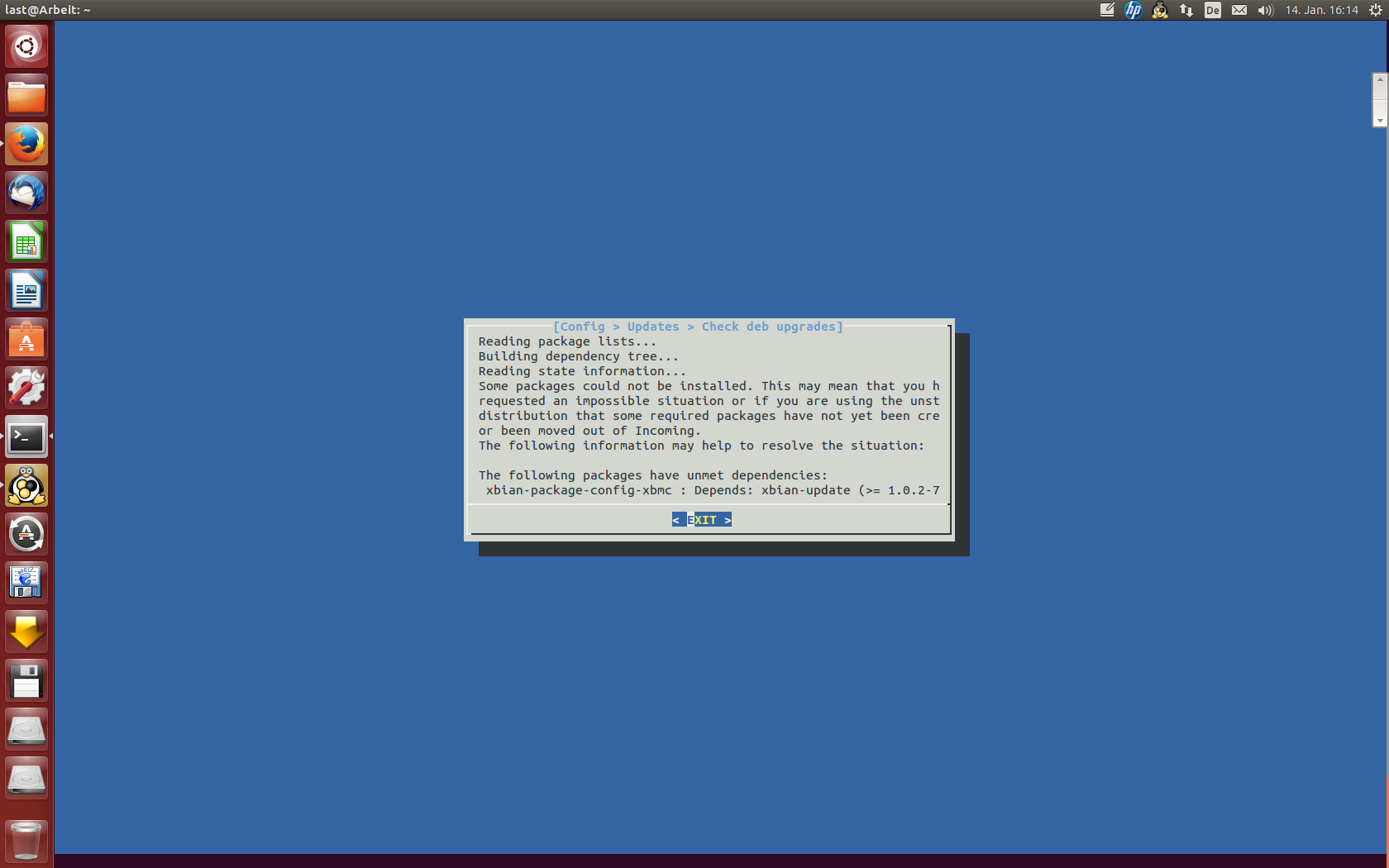 And sudo apt-get dist-upgrade --simulate this: Terminal xbian@xbian ~ $ sudo apt-get dist-upgrade --simulate [sudo] password for xbian: Reading package lists... Done Building dependency tree Reading state information... Done Calculating upgrade... Done The following packages will be REMOVED: upstart xbian-package-config-xbmc xbian-package-lirc xbian-package-xbmc xbian-package-xbmc-gotham-nightly xbian-update The following NEW packages will be installed: sysvinit The following packages have been kept back: xbian-package-upstart-xbmc-bridge WARNING: The following essential packages will be removed. This should NOT be done unless you know exactly what you are doing! xbian-update xbian-package-lirc (due to xbian-update) upstart (due to xbian-update) xbian-package-xbmc (due to xbian-update) 0 upgraded, 1 newly installed, 6 to remove and 1 not upgraded. Remv xbian-package-xbmc-gotham-nightly [3.0.1] Remv xbian-package-config-xbmc [1.1.9-1] [xbian-package-xbmc:armhf ] Remv xbian-update [20150112-4] [xbian-package-xbmc:armhf ] Remv xbian-package-xbmc [13.2-RLS-1419734381] Remv xbian-package-lirc [1.5.1] Remv upstart [1.6.1-1] Inst sysvinit (2.88dsf-41+deb7u1 Raspbian:7.0/stable [armhf]) Conf sysvinit (2.88dsf-41+deb7u1 Raspbian:7.0/stable [armhf]) xbian@xbian ~ $ |
|||
|
15th Jan, 2015, 07:17 AM
Post: #10
|
|||
|
|||
|
RE: Update not working
Same for me
|
|||
|
16th Jan, 2015, 01:01 AM
Post: #11
|
|||
|
|||
| RE: Update not working | |||
|
16th Jan, 2015, 01:33 AM
Post: #12
|
|||
|
|||
|
RE: Update not working
Can i assume that you guys applied the frontpage FAQ about apt?
pilight - modular domotica solution
|
|||
|
16th Jan, 2015, 01:56 AM
Post: #13
|
|||
|
|||
| RE: Update not working | |||
|
16th Jan, 2015, 01:58 AM
Post: #14
|
|||
|
|||
|
RE: Update not working
How does your /etc/apt/sources.list.d/xbian.list look?
pilight - modular domotica solution
|
|||
|
16th Jan, 2015, 02:06 AM
Post: #15
|
|||
|
|||
RE: Update not working
Quote:deb mirror://apt.xbian.org/mirror.txt stable main rpi-wheezy |
|||
|
« Next Oldest | Next Newest »
|






