Hello There, Guest! Login Register — Login with Facebook
 Can't delete anything from my SD card
Can't delete anything from my SD card
Thank you for your donation
|
Can't delete anything from my SD card
|
|
10th Feb, 2015, 07:59 AM
Post: #1
|
|||
|
|||
|
Can't delete anything from my SD card
Hi,
I am a Raspbmc user, wanted to try Xbian. So I removed the SD card of my RPi and used the Linux installer to try to get Xbian. I have a problem while trying installing Xbian : everything seems to happen well (downloading RPI lastest version, deleted sdcard, installing...), no error popup, but when I put the sdcard back to the RPi guess what I see... still Raspbmc. It doesn't want to leave the sdcard! Problem description: I tried to remove manually the 2 partitions i have of the sdcard with GParted, right click > Delete partitions, processing, no error, but are still there after the process... Here is somtthing I found in the terminal: Terminal (gpartedbin:3918): GLib-CRITICAL **: Source ID 5383 was not found when attempting to remove it (gpartedbin:3918): GLib-CRITICAL **: Source ID 5657 was not found when attempting to remove it (gpartedbin:3918): GLib-CRITICAL **: Source ID 5656 was not found when attempting to remove it (gpartedbin:3918): GLib-CRITICAL **: Source ID 5660 was not found when attempting to remove it (gpartedbin:3918): GLib-CRITICAL **: Source ID 5659 was not found when attempting to remove it (gpartedbin:3918): GLib-CRITICAL **: Source ID 5665 was not found when attempting to remove it I tried that to reformat the partition with terminal: Terminal zeilloc@Zeilloc-desktop:~$ df Sys. de fichiers blocks de 1K Utilisé Disponible Uti% Monté sur /dev/sda5 411028648 243132864 146993700 63% / none 4 0 4 0% /sys/fs/cgroup udev 1863488 12 1863476 1% /dev tmpfs 374856 1984 372872 1% /run none 5120 0 5120 0% /run/lock none 1874268 37616 1836652 3% /run/shm none 102400 56 102344 1% /run/user /dev/sdb1 70561 8393 62169 12% /media/zeilloc/E0DD-55C5 /dev/sdb2 15107468 1257072 13059920 9% /media/zeilloc/41cd6674-f3ee-4548-b23e-24adfe30ee01 zeilloc@Zeilloc-desktop:~$ sudo umount /dev/sdb1 [sudo] password for zeilloc: Sorry, try again. [sudo] password for zeilloc: no talloc stackframe at ../source3/param/loadparm.c:4864, leaking memory zeilloc@Zeilloc-desktop:~$ sudo umount /dev/sdb2 zeilloc@Zeilloc-desktop:~$ sudo mkdosfs /dev/sdb1 -F32 -v mkfs.fat 3.0.26 (2014-03-07) /dev/sdb1 has 4 heads and 32 sectors per track, hidden sectors 0x1000; logical sector size is 512, using 0xf8 media descriptor, with 143360 sectors; drive number 0x80; filesystem has 2 32-bit FATs and 1 sector per cluster. FAT size is 1103 sectors, and provides 141122 clusters. There are 32 reserved sectors. Volume ID is c968ee4b, no volume label. zeilloc@Zeilloc-desktop:~$ sudo mkdosfs /dev/sdb2 -F32 -v mkfs.fat 3.0.26 (2014-03-07) /dev/sdb2 has 4 heads and 32 sectors per track, hidden sectors 0x25000; logical sector size is 512, using 0xf8 media descriptor, with 30963712 sectors; drive number 0x80; filesystem has 2 32-bit FATs and 16 sectors per cluster. FAT size is 15105 sectors, and provides 1933341 clusters. There are 32 reserved sectors. Volume ID is c9d405e3, no volume label. I don't know what to do now. Any idea to help me? Thanks in advance. |
|||
|
10th Feb, 2015, 08:32 AM
Post: #2
|
|||
|
|||
|
RE: Can't delete anything from my SD card
Try to delete thé partition table and recreate thé table with gparted
Please read rules and do a search before you post! . FAQs . How to post log file? . Looking for answers? Please start here |
|||
|
10th Feb, 2015, 08:41 AM
Post: #3
|
|||
|
|||
|
RE: Can't delete anything from my SD card
I tried to "Create a new partition table" > MSDOS, but the 2 partitions are still there and impossible to remove after that.
|
|||
|
10th Feb, 2015, 08:52 AM
(This post was last modified: 10th Feb, 2015 08:54 AM by rikardo1979.)
Post: #4
|
|||
|
|||
|
RE: Can't delete anything from my SD card
sorry if this sounds stupid but I always go into detail
 have you deleted all partitions in GParted as @belese mentioned? 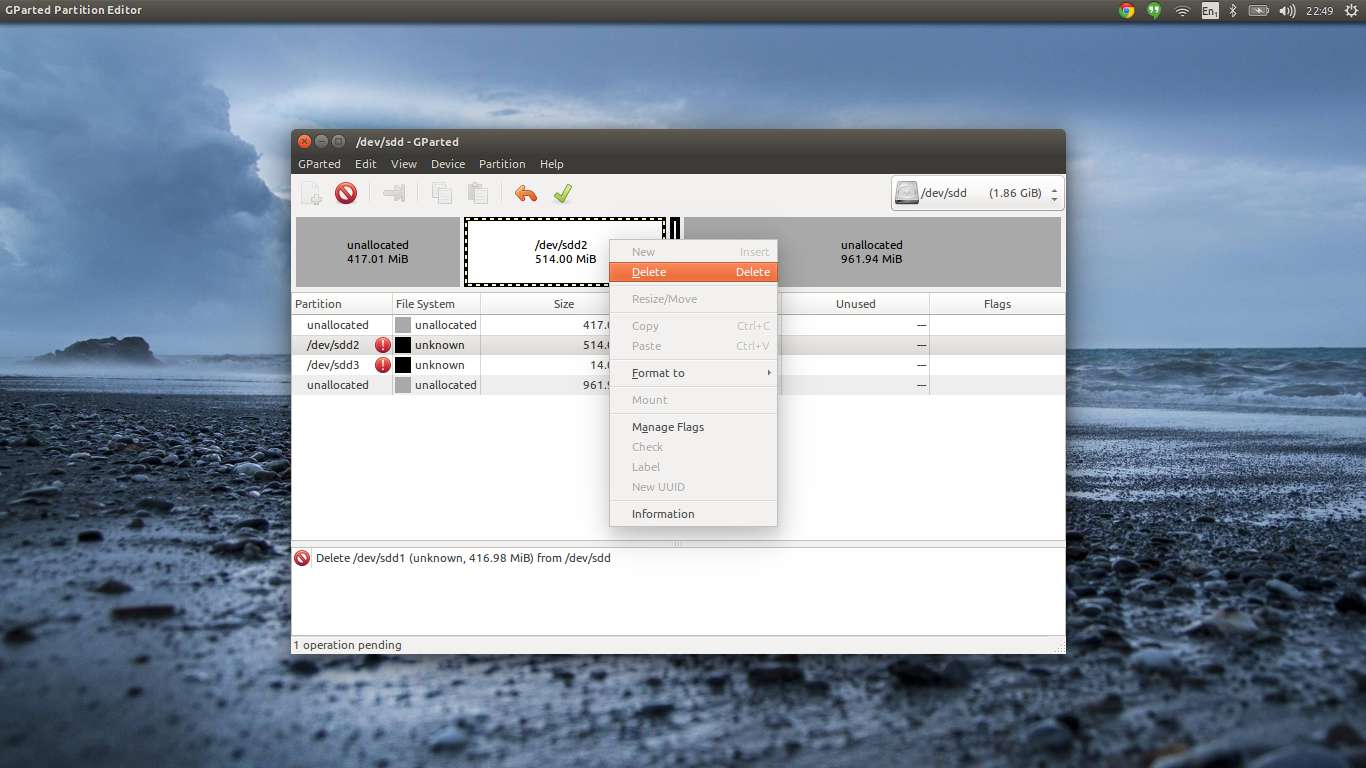 and you have Applied All Operation at the end? (green tick) 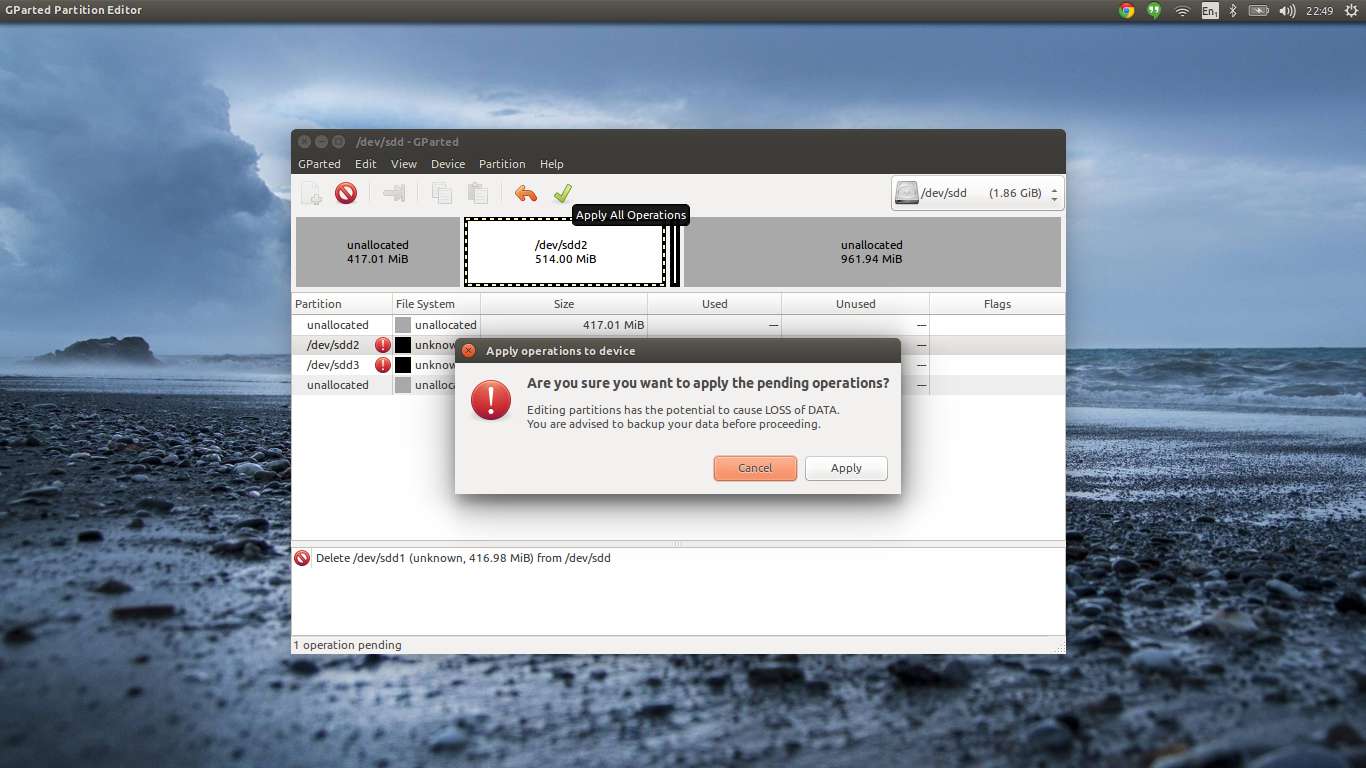
~~~~>>>Please always follow rules and read before you post<<<~~~~ |
|||
|
« Next Oldest | Next Newest »
|






