Hello There, Guest! Login Register — Login with Facebook
 Kodi 17 “Krypton”
Kodi 17 “Krypton”
Thank you for your donation
|
Kodi 17 “Krypton”
|
|
4th Dec, 2016, 01:22 AM
Post: #46
|
|||
|
|||
RE: Kodi 17 “Krypton”
(4th Dec, 2016 12:36 AM)Harald654 Wrote: It would be great if you can update Kodi to beta 6 Already done locally (beta 7)  Unfortunately xbian-config gui does not start anymore because default skin has been changed dramatically one week ago Unfortunately xbian-config gui does not start anymore because default skin has been changed dramatically one week ago  I'll put my local packages to devel repo tonight  then you can play with it tomorrow then you can play with it tomorrow 
|
|||
|
4th Dec, 2016, 01:34 AM
Post: #47
|
|||
|
|||
RE: Kodi 17 “Krypton”
(4th Dec, 2016 01:22 AM)Nachteule Wrote: ....default skin has been changed dramatically one week agothats why i want it  (4th Dec, 2016 01:22 AM)Nachteule Wrote: I'll put my local packages to devel repo tonightGreat  but, so the xbian-config gui will not initially work, with the update tomorrow? but, so the xbian-config gui will not initially work, with the update tomorrow?
RPi2+Xbian(Kodi 17) |
|||
|
4th Dec, 2016, 01:35 AM
(This post was last modified: 4th Dec, 2016 01:38 AM by Nachteule.)
Post: #48
|
|||
|
|||
RE: Kodi 17 “Krypton”
(4th Dec, 2016 01:34 AM)Harald654 Wrote:(4th Dec, 2016 01:22 AM)Nachteule Wrote: ....default skin has been changed dramatically one week agothats why i want it That's right, you'll get black screen. I'll try to fix xbian-config gui next days |
|||
|
5th Dec, 2016, 05:06 AM
Post: #49
|
|||
|
|||
|
RE: Kodi 17 “Krypton”
So, xbian-config gui is working again. Still not adapted to recent skin but working

|
|||
|
5th Dec, 2016, 12:19 PM
Post: #50
|
|||
|
|||
|
RE: Kodi 17 “Krypton”
After testing Openelec , OSMC , and Xbian and Libreelec ! Xbian worked Great with HDHomerun and also OSMC 18 but Xbian does not support nfs/3 so the finale choice is OSMC on version 18 !
|
|||
|
9th Dec, 2016, 01:10 AM
Post: #51
|
|||
|
|||
|
RE: Kodi 17 “Krypton”
I just installed Beta 7 on rpi3, and the screen feels like when you have a 1024x768 setting on a screen that only supports 800x600. You have to scroll to see all the info, since it doesn't fit all on screen like beta5. Is this normal?
|
|||
|
9th Dec, 2016, 01:17 AM
Post: #52
|
|||
|
|||
RE: Kodi 17 “Krypton”
(9th Dec, 2016 01:10 AM)dgarciam Wrote: I just installed Beta 7 on rpi3, and the screen feels like when you have a 1024x768 setting on a screen that only supports 800x600. You have to scroll to see all the info, since it doesn't fit all on screen like beta5. Is this normal? Sometimes Kodi detects wrong screen resolution (it happens in about 1 of 100 starts here, AFAIR I get 1600x1200). If this happens, I just have to set correct resulution manually and everything is ok. |
|||
|
9th Dec, 2016, 01:23 AM
Post: #53
|
|||
|
|||
RE: Kodi 17 “Krypton”
(9th Dec, 2016 01:17 AM)Nachteule Wrote:(9th Dec, 2016 01:10 AM)dgarciam Wrote: I just installed Beta 7 on rpi3, and the screen feels like when you have a 1024x768 setting on a screen that only supports 800x600. You have to scroll to see all the info, since it doesn't fit all on screen like beta5. Is this normal? The problem is that is says the correct one. Should I switch to an incorrect one and then back to a correct one to see if that helps? 
|
|||
|
9th Dec, 2016, 01:25 AM
Post: #54
|
|||
|
|||
|
RE: Kodi 17 “Krypton”
Yes, why not. Btw, the pics you tried to add are not visible
|
|||
|
9th Dec, 2016, 01:27 AM
Post: #55
|
|||
|
|||
RE: Kodi 17 “Krypton”
(9th Dec, 2016 01:23 AM)dgarciam Wrote:your img can not be seen as you tried upload from your google account. Not allowed(9th Dec, 2016 01:17 AM)Nachteule Wrote:(9th Dec, 2016 01:10 AM)dgarciam Wrote: I just installed Beta 7 on rpi3, and the screen feels like when you have a 1024x768 setting on a screen that only supports 800x600. You have to scroll to see all the info, since it doesn't fit all on screen like beta5. Is this normal? Take a screenshot and upload to https://snag.gy/ for example. Than share it 
~~~~>>>Please always follow rules and read before you post<<<~~~~ |
|||
|
9th Dec, 2016, 01:36 AM
Post: #56
|
|||
|
|||
RE: Kodi 17 “Krypton”
(9th Dec, 2016 01:25 AM)Nachteule Wrote: Yes, why not. Btw, the pics you tried to add are not visible If you click on it, you should be able to see the photo. Will try dropbox next to share pics. Well, i tried that and it is a no go. When I scale down the resolution, i get a smaller frame for kodi to display. I still have to scroll movies/tvs and menus on the left down to see all.  You see how the icons on the top are too big and you need to scroll right in order to see them all? Also the menu on the left is different. Before you had a frame, and scroll inside that frame. Now i have the sensation that the frame doesnt fit the screen DG.- |
|||
|
9th Dec, 2016, 01:39 AM
(This post was last modified: 9th Dec, 2016 01:40 AM by Nachteule.)
Post: #57
|
|||
|
|||
|
RE: Kodi 17 “Krypton”
That's normal.
I don't like to comment new Estuary skin v2. IMO home screen is completely overloaded and absolutely user unfriendly. But again - your screen resolution is absolutely ok |
|||
|
9th Dec, 2016, 01:42 AM
Post: #58
|
|||
|
|||
RE: Kodi 17 “Krypton”
Quote: your img can not be seen as you tried upload from your google account. Not allowed Ok, i'm guilty of not realizing that there was more of your message after the link. Here are the pics. Here is the movies/shows/etc screen  Here is the configuration screen 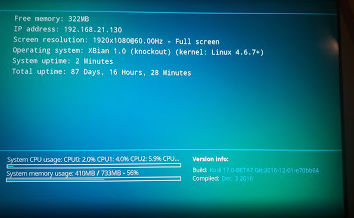 Apologies for the mistakes (9th Dec, 2016 01:39 AM)Nachteule Wrote: That's normal. That is the new normal? O_O Beta5 was WAY cleaner. Hope they decide to clean this a bit more before release. Thanks for the answers and tips on sharing pics. DG.- |
|||
|
9th Dec, 2016, 02:02 AM
Post: #59
|
|||
|
|||
RE: Kodi 17 “Krypton”
(9th Dec, 2016 01:42 AM)dgarciam Wrote: That is the new normal? O_O Unfortunately - yes, the brilliant rework of the skin came with beta7 If you want you can read more about that great new skin here and leave your comment there |
|||
|
11th Dec, 2016, 05:08 AM
Post: #60
|
|||
|
|||
|
RE: Kodi 17 “Krypton”
Is there any plan on sorting out inputstream to work on an original pi? Mine is old school - works a-ok for playing videos via Kodi from my NAS box but I really want to be able to watch Amazon Prime videos (I want Netflix as well but I know I can't have everything!)
|
|||
|
« Next Oldest | Next Newest »
|





